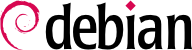Evolution is the GNOME email client and can be installed with apt install evolution. It is more than a simple email client: it also provides a calendar, an address book, a task list, and a memo (free-form note) application. Its email component includes a powerful message indexing system, and allows for the creation of virtual folders based on search queries on all archived messages. In other words, all messages are stored the same way but displayed in a folder-based organization, each folder containing messages that match a set of filtering criteria.
An extension to Evolution allows integration with a Microsoft Exchange email system; the required package is
evolution-ews.
The KDE email software can be installed with apt install kmail. KMail only handles email, but it belongs to a software suite called KDE-PIM (for Personal Information Manager) that includes features such as address books, a calendar component, and so on. KMail has all the features one would expect from an excellent email client.
The thunderbird package provides the email client from the Mozilla software suite. Various localization sets are available in thunderbird-l10n-* packages; the enigmail extension handles message encrypting and signing, but it is not available in all languages.