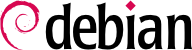

/etc/apparmor.d/ ; ils consistent en une liste de règles de contrôle d'accès sur les ressources que peut utiliser chaque programme. Les profils sont compilés et chargés dans le noyau par le biais de la commande apparmor_parser. Chaque profil peut être chargé soit en mode strict (enforcing) soit en mode relâché (complaining). Le mode strict applique les règles et rapporte les tentatives de violation, alors que le mode relâché se contente d'enregistrer dans les journaux système les appels système qui auraient été bloqués, sans les bloquer réellement.
apt install apparmor apparmor-profiles apparmor-utils with root privileges.
aa-status will confirm it quickly:
#aa-statusapparmor module is loaded. 40 profiles are loaded. 23 profiles are in enforce mode. /usr/bin/evince /usr/bin/evince-previewer [...] 17 profiles are in complain mode. /usr/sbin/dnsmasq [...] 14 processes have profiles defined. 12 processes are in enforce mode. /usr/bin/evince (3462) [...] 2 processes are in complain mode. /usr/sbin/avahi-daemon (429) avahi-daemon /usr/sbin/avahi-daemon (511) avahi-daemon 0 processes are unconfined but have a profile defined.
aa-enforce and aa-complain giving as parameter either the path of the executable or the path to the policy file. Additionally a profile can be entirely disabled with aa-disable or put in audit mode (to log accepted system calls too) with aa-audit.
#aa-enforce /usr/bin/pidginSetting /usr/bin/pidgin to enforce mode.#aa-complain /usr/sbin/dnsmasqSetting /usr/sbin/dnsmasq to complain mode.
aa-unconfined, qui liste les programmes qui, sans avoir de profil associé, exposent quand même un port de communication. L'option --paranoid liste même tous les processus non confinés qui ont au moins une connexion réseau ouverte.
#aa-unconfined801 /sbin/dhclient not confined 409 /usr/sbin/NetworkManager not confined 411 /usr/sbin/cupsd confined by '/usr/sbin/cupsd (enforce)' 429 /usr/sbin/avahi-daemon confined by 'avahi-daemon (enforce)' 516 /usr/sbin/cups-browsed confined by '/usr/sbin/cups-browsed (enforce)' 538 /usr/sbin/zebra not confined 591 /usr/sbin/named not confined 847 /usr/sbin/mysqld not confined 849 /usr/sbin/sshd not confined 1013 /usr/sbin/dhclient (/sbin/dhclient) not confined 1276 /usr/sbin/apache2 not confined 1322 /usr/sbin/apache2 not confined 1323 /usr/sbin/apache2 not confined 1324 /usr/sbin/apache2 not confined 1325 /usr/sbin/apache2 not confined 1327 /usr/sbin/apache2 not confined 1829 /usr/lib/ipsec/charon confined by '/usr/lib/ipsec/charon (enforce)' 2132 /usr/sbin/exim4 not confined 12865 /usr/bin/python3.7 (/usr/bin/python3) not confined 12873 /usr/bin/python3.7 (/usr/bin/python3) not confined
/sbin/dhclient. For this we will use aa-genprof dhclient. In Debian Buster there is a known bug[6] that makes the previous command fail with the following error: ERROR: Include file /etc/apparmor.d/local/usr.lib.dovecot.deliver not found. To fix it create the missing files with touch file. It will invite you to use the application in another window and when done to come back to aa-genprof to scan for AppArmor events in the system logs and convert those logs into access rules. For each logged event, it will make one or more rule suggestions that you can either approve or further edit in multiple ways:
#aa-genprof dhclientWriting updated profile for /usr/sbin/dhclient. Setting /usr/sbin/dhclient to complain mode. Before you begin, you may wish to check if a profile already exists for the application you wish to confine. See the following wiki page for more information: https://gitlab.com/apparmor/apparmor/wikis/Profiles Profiling: /usr/sbin/dhclient Please start the application to be profiled in another window and exercise its functionality now. Once completed, select the "Scan" option below in order to scan the system logs for AppArmor events. For each AppArmor event, you will be given the opportunity to choose whether the access should be allowed or denied. [(S)can system log for AppArmor events] / (F)inish Reading log entries from /var/log/syslog. Updating AppArmor profiles in /etc/apparmor.d. Profile: /usr/sbin/dhclientExecute: /usr/sbin/dhclient-script Severity: unknown (I)nherit / (C)hild / (P)rofile / (N)amed / (U)nconfined / (X) ix On / (D)eny / Abo(r)t / (F)inish
PShould AppArmor sanitise the environment when switching profiles? Sanitising environment is more secure, but some applications depend on the presence of LD_PRELOAD or LD_LIBRARY_PATH. (Y)es / [(N)o]YWriting updated profile for /usr/sbin/dhclient-script. Complain-mode changes: Profile: /usr/sbin/dhclientCapability: net_raw Severity: 8 [1 - capability net_raw,] [(A)llow] / (D)eny / (I)gnore / Audi(t) / Abo(r)t / (F)inish
AAdding capability net_raw to profile. Profile: /sbin/dhclient Capability: net_bind_service Severity: 8 [1 - #include <abstractions/nis> ] 2 - capability net_bind_service, (A)llow / [(D)eny] / (I)gnore / Audi(t) / Abo(r)t / (F)inishAAdding #include <abstractions/nis> to profile. Profile: /usr/sbin/dhclientPath: /etc/ssl/openssl.cnf New Mode: owner r Severity: 2 [1 - #include <abstractions/lightdm>] 2 - #include <abstractions/openssl> 3 - #include <abstractions/ssl_keys> 4 - owner /etc/ssl/openssl.cnf r, (A)llow / [(D)eny] / (I)gnore / (G)lob / Glob with (E)xtension / (N)ew / Audi(t) / (O)wner permissions off / Abo(r)t / (F)inish
2Profile: /usr/sbin/dhclient Path: /etc/ssl/openssl.cnf New Mode: owner r Severity: 2 1 - #include <abstractions/lightdm> [2 - #include <abstractions/openssl>] 3 - #include <abstractions/ssl_keys> 4 - owner /etc/ssl/openssl.cnf r, [(A)llow] / (D)eny / (I)gnore / (G)lob / Glob with (E)xtension / (N)ew / Abo(r)t / (F)inish / (M)oreA[...] Profile: /usr/sbin/dhclient-scriptPath: /usr/bin/dash New Mode: owner r Severity: unknown [1 - #include <abstractions/lightdm>] 2 - #include <abstractions/ubuntu-browsers.d/plugins-common> 3 - owner /usr/bin/dash r, (A)llow / [(D)eny] / (I)gnore / (G)lob / Glob with (E)xtension / (N)ew / Audi(t) / (O)wner permissions off / Abo(r)t / (F)inish
AAdding #include <abstractions/lightdm> to profile. Deleted 2 previous matching profile entries. = Changed Local Profiles = The following local profiles were changed. Would you like to save them? [1 - /usr/sbin/dhclient] 2 - /usr/sbin/dhclient-script (S)ave Changes / Save Selec(t)ed Profile / [(V)iew Changes] / View Changes b/w (C)lean profiles / Abo(r)tSWriting updated profile for /usr/sbin/dhclient. Writing updated profile for /usr/sbin/dhclient-script. Profiling: /usr/sbin/dhclient Please start the application to be profiled in another window and exercise its functionality now. Once completed, select the "Scan" option below in order to scan the system logs for AppArmor events. For each AppArmor event, you will be given the opportunity to choose whether the access should be allowed or denied. [(S)can system log for AppArmor events] / (F)inishFReloaded AppArmor profiles in enforce mode. Please consider contributing your new profile! See the following wiki page for more information: https://gitlab.com/apparmor/apparmor/wikis/Profiles Finished generating profile for /usr/sbin/dhclient.
Le premier événement détecté est l'exécution d'un autre programme. Dans ce cas, plusieurs choix s'offrent à nous : on peut soit lancer le programme avec le profil du programme parent (Inherit), soit le lancer avec un profil dédié (Profile et Name, qui ne diffèrent que par la possibilité de choisir un nom de profil arbitraire), soit le lancer avec un sous-profil du processus parent (Child), soit le lancer sans aucun profil (Unconfined), soit ne pas le lancer du tout (Deny).
À noter que lorsque l'on choisit de lancer le processus fils selon un profil dédié mais qui n'existe pas encore, l'outil va créer le profil manquant, et proposer des suggestions de règles par la même occasion.
| |
Au niveau du noyau, les pouvoirs spéciaux de l'utilisateur root ont été séparés en « capacités ». Lorsqu'un appel système a besoin d'une capacité spécifique, AppArmor va vérifier que le profil permet au programme d'utiliser cette capacité.
| |
Here the program seeks read permissions for /etc/ssl/openssl.cnf. aa-genprof detected that this permission was also granted by multiple “abstractions” and offers them as alternative choices. An abstraction provides a reusable set of access rules grouping together multiple resources that are commonly used together. In this specific case, the file is generally accessed through the nameservice related functions of the C library and we type “2” to first select the “#include <abstractions/openssl>” choice and then “A” to allow it.
| |
Notice that this access request is not part of the dhclient profile but of the new profile that we created when we allowed /usr/sbin/dhclient-script to run with its own profile.
Une fois que tous les événements enregistrés ont été examinés, le programme propose de sauver tous les profils qui ont été créés pendant l'exécution. Dans notre cas, nous avons deux profils que nous enregistrons d'un coup avec « Save » (mais nous aurions aussi pu les enregistrer un par un) avant de quitter le programme avec « Finish ».
|
aa-genprof n'est en fait qu'un petit script intelligent qui utilise aa-logprof : il crée un profil vide, le charge en mode relâché, puis lance aa-logprof. Ce dernier est un outil qui met à jour un profil en fonction des violations qui ont été enregistrées. On peut donc relancer cet outil plus tard, de manière à améliorer le profil nouvellement créé.
/etc/apparmor.d/usr.sbin.dhclient close to this:
# Last Modified: Fri Jul 5 00:51:02 2019
#include <tunables/global>
/usr/sbin/dhclient {
#include <abstractions/base>
#include <abstractions/nameservice>
capability net_bind_service,
capability net_raw,
/bin/dash r,
/etc/dhcp/* r,
/etc/dhcp/dhclient-enter-hooks.d/* r,
/etc/dhcp/dhclient-exit-hooks.d/* r,
/etc/resolv.conf.* w,
/etc/samba/dhcp.conf.* w,
/proc/*/net/dev r,
/proc/filesystems r,
/run/dhclient*.pid w,
/sbin/dhclient mr,
/sbin/dhclient-script rCx,
/usr/lib/NetworkManager/nm-dhcp-helper Px,
/var/lib/NetworkManager/* r,
/var/lib/NetworkManager/*.lease rw,
/var/lib/dhcp/*.leases rw,
owner /etc/** mrwk,
owner /var/** mrwk,
owner /{,var/}run/** mrwk,
}
/etc/apparmor.d/usr.sbin.dhclient-script might be similar to this:
# Last Modified: Fri Jul 5 00:51:55 2019
#include <tunables/global>
/usr/sbin/dhclient-script {
#include <abstractions/base>
#include <abstractions/bash>
#include <abstractions/lightdm>
}