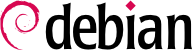

dpkg and apt into believing that some package is installed even though it is only an empty shell. This allows satisfying dependencies on a package when the corresponding software was installed outside the scope of the packaging system. Such a method works, but it should still be avoided whenever possible, since there is no guarantee that the manually installed software behaves exactly like the corresponding package would and other packages depending on it would not work properly.
equivs-control と equivs-build コマンド (equivs パッケージに含まれます) を使って作成されます。equivs-control file コマンドは Debian パッケージヘッダファイルを作成します。Debian パッケージヘッダファイルには、パッケージの名前、バージョン番号、メンテナ、依存関係、説明を含めるように編集します。デフォルト値を持たない他のフィールドは任意で、削除することも可能です。Copyright、Changelog、Readme、Extra-Files フィールドは Debian パッケージの標準的なフィールドではありません。さらに、これらのフィールドは equivs-build を使う限りにおいて意味を持つものであり、生成されるパッケージのヘッダから削除されます。
例 15.2 libxml-libxml-perl フェイクパッケージのヘッダファイル
Section: perl Priority: optional Standards-Version: 4.5.1 Package: libxml-libxml-perl Version: 2.0207-1 Maintainer: Raphael Hertzog <hertzog@debian.org> Depends: libxml2 (>= 2.9.10) Architecture: all Description: Fake package - module manually installed in site_perl This is a fake package to let the packaging system believe that this Debian package is installed. . In fact, the package is not installed since a newer version of the module has been manually compiled & installed in the site_perl directory.
equivs-build file コマンドを使って Debian パッケージを生成します。さぁこれでパッケージは現在のディレクトリに作成され、他の Debian パッケージと同様に取り扱うことが可能になります。
$equivs-build fileequivs-build control dpkg-buildpackage: info: source package libxml-libxml-perl dpkg-buildpackage: info: source version 2.0207-1 dpkg-buildpackage: info: source distribution unstable dpkg-buildpackage: info: source changed by Raphael Hertzog <hertzog@debian.org> dpkg-buildpackage: info: host architecture amd64 dpkg-source --before-build . debian/rules clean dh clean dh_clean debian/rules binary dh binary dh_update_autotools_config dh_autoreconf create-stamp debian/debhelper-build-stamp dh_prep dh_install dh_installdocs dh_installchangelogs dh_perl dh_link dh_strip_nondeterminism dh_compress dh_fixperms dh_missing dh_installdeb dh_gencontrol dh_md5sums dh_builddeb dpkg-deb: building package 'libxml-libxml-perl' in '../libxml-libxml-perl_2.0207-1_all.deb'. dpkg-genbuildinfo --build=binary dpkg-genchanges --build=binary >../libxml-libxml-perl_2.0207-1_amd64.changes dpkg-genchanges: info: binary-only upload (no source code included) dpkg-source --after-build . dpkg-buildpackage: info: binary-only upload (no source included) The package has been created. Attention, the package has been created in the current directory, not in ".." as indicated by the messaige above!
falcot-data-1.0 ディレクトリを作成します。こうしておけば、パッケージは必然的に falcot-data と名付けられ、バージョン番号は 1.0 になります。その後、管理者は文書ファイルを data サブディレクトリに置きます。その後、管理者は dh_make コマンド (dh-make パッケージに含まれます) を実行し、パッケージ生成作業に必要なファイルを追加します。ここで追加されるファイルは debian サブディレクトリに保存されます。
$cd falcot-data-1.0$dh_make --nativeType of package: (single, indep, library, python) [s/i/l/p]?iMaintainer Name : Raphael Hertzog Email-Address : hertzog@debian.org Date : Sat, 26 Feb 2021 13:02:06 +0100 Package Name : falcot-data Version : 1.0 License : gpl3 Package Type : indep Are the details correct? [Y/n/q] Currently there is not top level Makefile. This may require additional tuning Done. Please edit the files in the debian/ subdirectory now. $
Architecture: all in debian/control). single acts as a counterpart, and leads to a single binary package that is dependent on the target architecture (Architecture: any). In this case, the former choice is more relevant since the package only contains documents and no binary programs, so it can be used similarly on computers of all architectures.
dh_make command created a debian subdirectory with many files. Some are required, in particular rules, control, changelog and copyright. Files with the .ex extension are example files that can be used by modifying them (and removing the extension) when appropriate. When they are not needed, removing them is recommended. The compat file is not used nor created anymore. Instead of defining the debhelper compatibility level as a number in this file, it is now defined as a build-dependency on the debhelper-compat virtual package in the Build-Depends file in debian/control.
copyright file must contain information about the authors of the documents included in the package, and the related copyright and license. In our case, these are internal documents and their use is restricted to within the Falcot Corp company. The default format used for this file is defined in the Format field.
changelog file is generally appropriate; replacing the “Initial release” with a more verbose explanation and changing the distribution from UNRELEASED or unstable to the target release name is enough.
control file must also be updated: the Section field can be changed to misc and the Homepage, Vcs-Git and Vcs-Browser fields were removed. The Depends fields was completed with firefox-esr | www-browser so as to ensure the availability of a web browser able to display the documents in the package. If the package does not require to run any commands as root (see 「TOOL fakeroot」), the Rules-Requires-Root field can be left as is.
例 15.3 control ファイル
Source: falcot-data
Section: misc
Priority: optional
Maintainer: Raphael Hertzog <hertzog@debian.org>
Build-Depends: debhelper-compat (= 13)
Standards-Version: 4.5.1
Rules-Requires-Root: no
Package: falcot-data
Architecture: all
Depends: firefox-esr | www-browser, ${misc:Depends}
Description: Internal Falcot Corp Documentation
This package provides several documents describing the internal
structure at Falcot Corp. This includes:
- organization diagram
- contacts for each department.
.
These documents MUST NOT leave the company.
Their use is INTERNAL ONLY.
例 15.4 changelog ファイル
falcot-data (1.0) bullseye; urgency=low
* Initial Release.
* Let's start with few documents:
- internal company structure;
- contacts for each department.
-- Raphael Hertzog <hertzog@debian.org> Sat, 26 Feb 2022 15:12:06 +0100
例 15.5 copyright ファイル
Format: https://www.debian.org/doc/packaging-manuals/copyright-format/1.0/ Upstream-Name: falcot-data Files: * Copyright: 2004-2021 Falcot Corp License: All rights reserved.
rules ファイルには、(生成されるバイナリパッケージにちなんで名付けられた) 専用のサブディレクトリ内で対象のソフトウェアを設定、ビルド、インストールするために使われる一連の規則が定義されています。このサブディレクトリの内容はあたかもサブディレクトリがファイルシステムのルートであるかのように Debian パッケージの中に保存されます。今回の場合、ファイルは debian/falcot-data/usr/share/falcot-data/ サブディレクトリにインストールされます。こうすることで、生成されたパッケージをインストールするとファイルが /usr/share/falcot-data/ の下に配備されます。rules ファイルはいくつかの標準的なターゲットが定義されている Makefile として使われます (定義済みターゲットの clean と binary はそれぞれソースディレクトリを削除する場合とバイナリパッケージを生成する場合に使います)。
rules ファイルはビルド作業の核心で、debhelper ツールによって提供される標準的なコマンド群を実行するために必要な最低限の要素だけを含みます。rules ファイルが面倒を見るのは dh_make によって生成されたファイルだけです。自分のファイルをインストールするためには、以下の debian/falcot-data.install ファイルを作成して、dh_install コマンドの挙動を単純に設定します。
data/* usr/share/falcot-data/
falcot-data.desktop file and get it installed in /usr/share/applications by adding a second line to debian/falcot-data.install.
例 15.6 falcot-data.desktop ファイル
[Desktop Entry] Name=Internal Falcot Corp Documentation Comment=Starts a browser to read the documentation Exec=x-www-browser /usr/share/falcot-data/index.html Terminal=false Type=Application Categories=Documentation;
debian/falcot-data.install は以下のようになります。
data/* usr/share/falcot-data/ falcot-data.desktop usr/share/applications/
dpkg-buildpackage -us -uc command from within the falcot-data-1.0 directory.