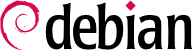B.3. Inner Workings of a Computer: the Different Layers Involved
A computer is often considered as something rather abstract, and the externally visible interface is much simpler than its internal complexity. Such complexity comes in part from the number of pieces involved. However, these pieces can be viewed in layers, where a layer only interacts with those immediately above or below.
An end-user can get by without knowing these details… as long as everything works. When confronting a problem such as, “The internet doesn't work!”, the first thing to do is to identify in which layer the problem originates. Is the network card (hardware) working? Is it recognized by the computer? Does the Linux kernel see it? Are the network parameters properly configured? All these questions isolate an appropriate layer and focus on a potential source of the problem.
B.3.1. The Deepest Layer: the Hardware
Let us start with a basic reminder that a computer is, first and foremost, a set of hardware elements. There is generally a main board, with one (or more) processor(s), some RAM, device controllers, and extension slots for option boards (for other device controllers). Most noteworthy among these controllers are IDE (Parallel ATA), SCSI and Serial ATA, for connecting to storage devices such as hard disks. Other controllers include USB, which is able to host a great variety of devices (ranging from webcams to thermometers, from keyboards to home automation systems) and IEEE_1394 (Firewire). These controllers often allow connecting several devices so the complete subsystem handled by a controller is therefore usually known as a “bus”. Option boards include graphics cards (where monitor screens will be plugged in to), sound cards, network interface cards, and so on. Some main boards are pre-built with these features, and don't need option boards.
B.3.2. The Starter: the BIOS
Hardware, on its own, is unable to perform useful tasks without a corresponding piece of software driving it. Controlling and interacting with the hardware is the purpose of the operating system and applications. These, in turn, require functional hardware to run.
This symbiosis between hardware and software does not happen on its own. When the computer is first powered up, some initial setup is required. This role is assumed by the BIOS, a tiny piece of software embedded into the main board that runs automatically upon power-up. Its primary task is searching for software it can hand over control to. Usually, this involves looking for the first hard disk with a boot sector (also known as the
master boot record or
MBR), loading that boot sector, and running it. From then on, the BIOS is usually not involved (until the next boot).
The boot sector, in turn, contains another tiny piece of software, called the bootloader, whose purpose is to find and run an operating system. Since this bootloader is not embedded in the main board but loaded from disk, it can be smarter than the BIOS, which explains why the BIOS does not load the operating system by itself. For instance, the bootloader (often GRUB on Linux systems) can list the available operating systems and ask the user to choose one. Usually, a time-out and default choice is provided. Sometimes the user can also choose to add parameters to pass to the kernel, and so on. Eventually, a kernel is found, loaded into memory, and executed.
The BIOS is also in charge of detecting and initializing a number of devices. Obviously, this includes the IDE/SATA devices (usually hard disk(s) and CD/DVD-ROM drives), but also PCI devices. Detected devices are often listed on screen during the boot process. If this list goes by too fast, use the Pause key to freeze it for long enough to read. Installed PCI devices that don't appear, are a bad omen. At worst, the device is faulty. At best, it is merely incompatible with the current version of the BIOS or main board. PCI specifications evolve, and old main boards are not guaranteed to handle newer PCI devices.
Both the BIOS and the bootloader only run for a few seconds each; now we're getting to the first piece of software that runs for a longer time, the operating system kernel. This kernel assumes the role of a conductor in an orchestra, and ensures coordination between hardware and software. This role involves several tasks including: driving hardware, managing processes, users and permissions, the filesystem, and so on. The kernel provides a common base to all other programs on the system.
Although everything that happens outside of the kernel can be lumped together under “user-space”, we can still separate it into software layers. However, their interactions are more complex than before, and the classifications may not be as simple. An application commonly uses libraries, which in turn involve the kernel, but the communications can also involve other programs, or even many libraries calling each other.