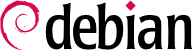

/etc/inetd.conf file lists these servers and their usual ports. The inetd command listens to all of them; when it detects a connection to any such port, it executes the corresponding server program.
/etc/inetd.conf file describes a server through seven fields (separated by spaces):
/etc/services file).
stream for a TCP connection, dgram for UDP datagrams.
tcp or udp.
wait or nowait, to tell inetd whether it should wait or not for the end of the launched process before accepting another connection. For TCP connections, easily multiplexable, you can usually use nowait. For programs responding over UDP, you should use nowait only if the server is capable of managing several connections in parallel. You can suffix this field with a period, followed by the maximum number of connections authorized per minute (the default limit is 40).
argv[0] in C).
Example 9.1. Excerpt from /etc/inetd.conf
talk dgram udp wait nobody.tty /usr/sbin/in.talkd in.talkd finger stream tcp nowait nobody /usr/sbin/tcpd /usr/sbin/in.fingerd ident stream tcp nowait nobody /usr/sbin/identd identd -i
tcpd program is frequently used in the /etc/inetd.conf file. It allows limiting incoming connections by applying access control rules, documented in the hosts_access(5) manual page, and which are configured in the /etc/hosts.allow and /etc/hosts.deny files. Once it has been determined that the connection is authorized, tcpd executes the real server (like /usr/bin/in.fingerd in our example).