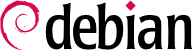13.4.4.1. Working in Groups: groupware
A previous edition of this book mentioned
PHPGroupware, but this software is no longer in Debian… It is no longer actively maintained, and no existing version was compatible with the PHP version 5.3 included in Debian
Squeeze, which is why the Debian maintainer asked for the package to be removed.
eGroupware was also mentioned, but it too went the way of PHPGroupware, but for different reasons. The software is still maintained by the company that develops it, but no volunteer has stepped up to ensure its maintenance within Debian. Should you still wish to use it, the project itself provides Debian packages.
All is not lost though. Many of the features traditionally provided by “groupware” software are increasingly integrated into “standard” software. This is reducing the requirement for specific, specialized groupware software. On the other hand, this usually requires a specific server. A good example for such a server is Kolab, that can integrate into KDE (Kontact, Kmail, and so on), the Horde webmail, Thunderbird (via a plugin) and even into Microsoft Outlook. Kolab is part of Debian
Squeeze (
kolab* packages).
13.4.4.2. Instant Messaging Systems
When setting up an internal instant messaging system for a company, the obvious choice is Jabber: its protocol is an open standard (XMPP), and there is no shortage of features. The messages can be encrypted, which can be a real bonus, and gateways can be set up between a Jabber server and other instant messaging networks such as ICQ, AIM, Yahoo, MSN, and so on.
13.4.4.2.1. Configuring the Server
Setting up a Jabber server is rather straightforward. After installing the ejabberd package, executing dpkg-reconfigure ejabberd will allow customizing the default domain, and create an administrator account. Note that the Jabber server needs a valid DNS name to point at it, so some network administration can be required beforehand. The Falcot Corp administrators picked jabber.falcot.com for that purpose.
Once this initial set up is over, the service configuration can be controlled through a web interface accessible at http://jabber.falcot.com:5280/admin/. The requested username and password are those that were given earlier during the initial configuration. Note that the username must be qualified with the configured domain: the admin account becomes admin@jabber.falcot.com.
The web interface removes the need to edit a configuration file, but does not always make the task easier, since many options have a peculiar syntax that needs to be known. /usr/share/doc/ejabberd/guide.html is therefore a recommended read.
13.4.4.2.2. Jabber Clients
GNOME provides Empathy (in the similarly-named package), a minimalist client that integrates in the notification area of the desktop (on the top-right corner in the default GNOME configuration). It also supports many instant messaging protocols beyond Jabber.
KDE provides Kopete (in the package of the same name).
13.4.4.3. Collaborative Work With FusionForge
FusionForge is a collaborative development tool with some ancestry in SourceForge, a hosting service for free software projects. It takes the same overall approach based on the standard development model for free software. The software itself has kept evolving after the SourceForge code went proprietary. Its initial authors, VA Software, decided not to release any more free versions. The same happened again when the first fork (GForge) followed the same path. Since various people and organizations have participated in development, the current FusionForge also includes features targeting a more traditional approach to development, as well as projects not purely concerned with software development.
FusionForge can be seen as an amalgamation of several tools dedicated to manage, track and coordinate projects. These tools can be roughly classified into three families:
communication: web forums, mailing-list manager, announcement system allowing a project to publish news;
tracking: task tracker to control progress and schedule tasks, trackers for bugs (or patches or feature requests, or any other kind of “ticket”), surveys;
sharing: documentation manager to provide a single central point for documents related to a project, generic file release manager, dedicated website for each project.
Since FusionForge is largely targeting development projects, it also integrates many tools such as CVS, Subversion, Git, Bazaar, Darcs, Mercurial and Arch for source control management or “configuration management” or “version control” — this process has many names. These programs keep a history of all the revisions of all tracked files (often source code files), with all the changes they go through, and they can merge modifications when several developers work simultaneously on the same part of a project.
Most of these tools are accessible, or even managed, through a web interface, with a fine-grained permission system, and email notifications for some events.