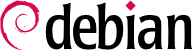The topic of power management is often problematic. Indeed, properly suspending the computer requires that all the computer's device drivers know how to put them to standby, and that they properly reconfigure the devices upon waking. Unfortunately, there are still many devices unable to sleep well under Linux, because their manufacturers have not provided the required specifications.
9.12.1. Advanced Power Management (APM)
APM (Advanced Power Management) control is present in all Debian kernels, but disabled by default. To activate it, you add the apm=on option to the kernel parameters passed at boot time. With LILO, you would add the append="apm=on" directive to the block indicating which image to boot (in the /etc/lilo.conf file), and relaunch lilo. With GRUB2, you simply add apm=on to the GRUB_CMDLINE_LINUX= variable in /etc/default/grub, and run update-grub to regenerate the contents of the boot menu.
The apmd package provides a daemon that looks for events connected to energy management (switching between AC and battery power on a laptop, etc.), and allows you to run specific commands in response.
These days, APM is really only justified on older computers that do not support ACPI properly. In all other cases, ACPI should be used.
9.12.2. Modern power savings: Advanced Configuration and Power Interface (ACPI)
Linux supports ACPI (Advanced Configuration and Power Interface) — the most recent standard in power management. More powerful and flexible, it is also more complicated to implement. The acpid package is the counterpart to apmd for the ACPI world.
If you know that your BIOS correctly manages ACPI, then this should be preferred over APM (removed upon update of the BIOS). When moving from one to the other, you must take care to remove the apmd package, since keeping it alongside with acpid could cause problems (and vice-versa).