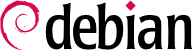“User-space” refers to the runtime environment of normal (as opposed to kernel) processes. This does not necessarily mean these processes are actually started by users because a standard system routinely has several “daemon” processes running before the user even opens a session. Daemon processes are user-space processes.
When the kernel gets past its initialization phase, it starts the very first process, init. Process #1 alone is very rarely useful by itself, and Unix-like systems run with a whole lifecycle of processes.
First of all, a process can clone itself (this is known as a fork). The kernel allocates a new, but identical, process memory space, and another process to use it. At this point in time, the only difference between these two processes is their pid. The new process is customarily called a child process, and the process whose pid doesn't change, is called the parent process.
Sometimes, the child process continues to lead its own life independently from its parent, with its own data copied from the parent process. In many cases, though, this child process executes another program. With a few exceptions, its memory is simply replaced by that of the new program, and execution of this new program begins. One of the very first actions of process number 1 thus is to duplicate itself (which means there are, for a tiny amount of time, two running copies of the same
init process), but the child process is then replaced by the first system initialization script, usually
/etc/init.d/rcS. This script, in turn, clones itself and runs several other programs. At some point, one process among
init's offspring starts a graphical interface for users to log in to (the actual sequence of events is described in more details in
Section 9.1, “System Boot”).
When a process finishes the task for which it was started, it terminates. The kernel then recovers the memory assigned to this process, and stops giving it slices of running time. The parent process is told about its child process being terminated, which allows a process to wait for the completion of a task it delegated to a child process. This behavior is plainly visible in command-line interpreters (known as shells). When a command is typed into a shell, the prompt only comes back when the execution of the command is over. Most shells allow for running the command in the background, it is a simple matter of adding an & to the end of the command. The prompt is displayed again right away, which can lead to problems if the command needs to display data of its own.
A “daemon” is a process started automatically by the boot sequence. It keeps running (in the background) to perform maintenance tasks or provide services to other processes. This “background task” is actually arbitrary, and does not match anything particular from the system's point of view. They are simply processes, quite similar to other processes, which run in turn when their time slice comes. The distinction is only in the human language: a process that runs with no interaction with a user (in particular, without any graphical interface) is said to be running “in the background” or “as a daemon”.
B.5.3. Inter-Process Communications
An isolated process, whether a daemon or an interactive application, is rarely useful on its own, which is why there are several methods allowing separate processes to communicate together, either to exchange data or to control one another. The generic term referring to this is inter-process communication, or IPC for short.
The simplest IPC system is to use files. The process that wishes to send data writes it into a file (with a name known in advance), while the recipient only has to open the file and read its contents.
In the case where one does not wish to store data on disk, one can use a pipe, which is simply an object with two ends; bytes written in one end, are readable at the other. If the ends are controlled by separate processes, this leads to a simple and convenient inter-process communication channel. Pipes can be classified into two categories: named pipes, and anonymous pipes. A named pipe is represented by an entry on the filesystem (although the transmitted data is not stored there), so both processes can open it independently if the location of the named pipe is known beforehand. In cases where the communicating processes are related (for instance, a parent and its child process), the parent process can also create an anonymous pipe before forking, and the child inherits it. Both processes will then be able to exchange data through the pipe without needing the filesystem.
Not all inter-process communications are used to move data around though. In many situations, the only information that needs to be transmitted are control messages such as “pause execution” or “resume execution”. Unix (and Linux) provides a mechanism known as signals, through which a process can simply send a signal (chosen within a fixed list of a few tens of predefined signals) to another process. The only requirement is to know the pid of the target.
For more complex communications, there are also mechanisms allowing a process to open access, or share, part of its allocated memory to other processes. Memory then shared between them, allows moving data across.
Finally, network connections can also help processes communicate; these processes can even be running on different computers, possibly thousands of kilometers apart.
It is quite standard for a typical Unix-like system to make use of all these mechanisms to various degrees.
Function libraries play a crucial role in a Unix-like operating system. They are not proper programs, since they cannot be executed on their own, but collections of code fragments that can be used by standard programs. Among the common libraries, you can find:
the standard C library (glibc), which contains basic functions such as ones to open files or network connections, and others facilitating interactions with the kernel;
graphical toolkits, such as Gtk+ and Qt, allowing many programs to reuse the graphical objects they provide;
the libpng library, that allows loading, interpreting and saving images in the PNG format.
Thanks to those libraries, applications can reuse existing code. Their development is thus correspondingly simplified, in particular when many applications reuse the same functions. Since libraries are often developed by different persons, the global development of the system is closer to Unix's historical philosophy.
Moreover, these libraries are often referred to as “shared libraries”, since the kernel is able to only load them into memory once, even if several processes use the same library at the same time. This allows saving memory, when compared with the opposite (hypothetical) situation where the code for a library would be loaded as many times as there are processes using it.