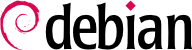

amanda, bacula, or BackupPC. Those are client/server systems featuring many options, whose configuration is rather difficult. Some of them provide user-friendly web interfaces to mitigate this. For non-enterprise systems, administrators might want to check out rsnapshot or rdiff-backup. Users can easily create backups of their filesystems with timeshift, fsarchiver, duplicity, or even dd.
apt-cache search backup.
rsync (från paketet med samma namn) används dagligen för att ta säkerhetskopior av de olika servrarna.
rsync föregås av en duplicering av innehållet av föregående säkerhetskopia med hårdlänkar, vilka förhindrar användning av för mycket hårddiskutrymme. Processen rsync ersätter då endast filer som har modifierats sedan senaste säkerhetskopian. Med denna mekanism kommer ett stort antal säkerhetskopior att kunna lagras med ett litet utrymme. Eftersom alla säkerhetskopior är tillgängliga och direkt åtkomliga (till exempel, i olika kataloger för en given utdelning av nätverket) kan du snabbt utföra jämförelser mellan två givna datum.
dirvish. Det använder ett säkerhetslagringsutrymme (”bank” i vokabulären) i vilken den placerar kopior av säkerhetskopierade filer som kallas ”valv” i dirvish-dokumentationen.
/etc/dirvish/master.conf. Den definierar säkerhetskopiornas lagringsutrymme, listan av ”valv“ att hantera och standardvärden för utgången av säkerhetskopior. Resten av konfigurationen finns i filerna bank/valv/dirvish/default.conf och innehåller specifik konfiguration för den motsvarande filmängden.
Exempel 9.3. Filen /etc/dirvish/master.conf
bank:
/backup
exclude:
lost+found/
core
*~
Runall:
root 22:00
expire-default: +15 days
expire-rule:
# MIN HR DOM MON DOW STRFTIME_FMT
* * * * 1 +3 months
* * 1-7 * 1 +1 year
* * 1-7 1,4,7,10 1bank setting indicates the directory in which the backups are stored. The exclude setting allows you to indicate files (or file types) to exclude from the backup. The Runall is a list of file sets to backup with a time-stamp for each set, which allows you to assign the correct date to the copy, in case the backup is not triggered at precisely the assigned time. You have to indicate a time just before the actual execution time (according to /etc/cron.d/dirvish). Finally, the expire-default and expire-rule settings define the expiration policy for backups. The above example keeps forever backups that are generated on the first Sunday of each quarter, deletes after one year those from the first Sunday of each month, and after 3 months those from other Sundays. Other daily backups are kept for 15 days. The order of the rules does matter, Dirvish uses the last matching rule, or the expire-default one if no other expire-rule matches.
Exempel 9.4. Filen /backup/root/dirvish/default.conf
client: rivendell.falcot.com
tree: /
xdev: 1
index: gzip
image-default: %Y%m%d
exclude:
/var/cache/apt/archives/*.deb
/var/cache/man/**
/tmp/**
/var/tmp/**
*.bakhostname, speciellt för de i rotträdet (tree: /), förutom de som listas i uteslut. Säkerhetskopian kommer att begränsas till innehållen i en av filsystemen (xdev: 1). Det kommer inte att omfatta filer från andra monteringspunkter. Ett index över sparade filer kommer att genereras (index: gzip). och bilden kommer att namnges efter aktuellt daturm (image-default: %Y%m%d).
dirvish --vault vault --init command. From there on the daily invocation of dirvish-runall will automatically create a new backup copy just after having deleted those that expired.
dconf (see Avsnitt 13.3.1, ”GNOME” for more information about this).