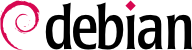The free graphical desktop field is dominated by two large software collections: GNOME and Plasma by KDE. Both of them are very popular.
这种分歧有历史原因。Plasma(开始仅限于 KDE,现在已经是社区的名字)是第一个图形桌面项目,但是它使用Qt 图形工具,这对大量的开发者来说是不可接受的。Qt 当时不是自由软件,GNOME 则基于 GTK+ 工具包。 Qt 后来也成为自由软件,但是两个项目依旧并行发展。
The GNOME and KDE communities still work together: under the FreeDesktop.org umbrella, the projects collaborated in defining standards for interoperability across applications.
如何选择“最好”的图形桌面是我们想要弄明白,但又很敏感的话题。这里只介绍各种可能性并给一些指引。最好的选择莫过于亲身实验之后的选择。
Debian Bullseye includes GNOME version 3.38, which can be installed by a simple apt install gnome (it can also be installed by selecting the “Debian desktop environment” task - task-desktop and task-gnome-desktop).
GNOME is noteworthy for its efforts in usability and accessibility. Design professionals have been involved in writing its standards and recommendations, which has helped developers to create satisfying graphical user interfaces. The project also gets encouragement from the big players of computing, such as Intel, IBM, Oracle, Novell, and of course, various Linux distributions. Finally, many programming languages can be used in developing applications interfacing to GNOME.
For administrators, GNOME seems to be better prepared for massive deployments. Application configuration is handled through the GSettings interface and stores its data in the DConf database. The configuration settings can thus be queried and edited with the
gsettings, and
dconf command-line tools, or by the
dconf-editor graphical user interfaces. The administrator can therefore change users' configuration with a simple script. The GNOME website provides information to guide administrators who manage GNOME workstations:
Debian Bullseye includes version 5.20 of KDE Plasma, which can be installed with apt install kde-standard (task-kde-desktop).
Plasma has had a rapid evolution based on a very hands-on approach. Its authors quickly got very good results, which allowed them to grow a large user-base. These factors contributed to the overall project quality. Plasma is a mature desktop environment with a wide range of applications.
自从 Qt 4.0 发布后,KDE 的授权许可问题就已经解决了。该版本使用 GPL 发布 Linux 和 Windows 版本(而之前的 Windows 版本使用非自由许可发布)。 KDE 应用程序主要使用 C++ 开发。
Xfce is a simple and lightweight graphical desktop, which is a perfect match for computers with limited resources. It can be installed with apt install xfce4 (task-xfce-desktop). Like GNOME, Xfce is based on the GTK+ toolkit, and several components are common across both desktops.
不像 GNOME 和 Plasma,Xfce 没有将其定为大型项目。除了现代桌面的基本元素(文件管理,窗口管理,会话管理,应用程序面板,等等),它只提供了几个特定的应用程序:一个终端,一个日历 (
orage),一个图像浏览器,一个 CD/DVD 烧录工具,一个媒体播放器(
parole)、声音控制和一个文本编辑器 (
mousepad)。
LXDE and
LXQt are two desktop environments focusing on the “lightweight” aspect. The former is GTK+ based while the latter is Qt based. They can be installed with the
lxde (
task-lxde-desktop), and
lxqt (
task-lxqt-desktop) metapackages.
Cinnamon and
MATE both started when GNOME 3 moved away from the traditional desktop paradigm, dropping the usual panel and its menu in favor of the new search-based shell. The former reintroduced a panel by forking GNOME Shell and the latter is a continuation of GNOME 2. They can be installed with the
cinnamon-desktop-environment (
task-cinnamon-desktop) and
mate-desktop-environment (
task-mate-desktop) meta-packages.