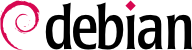Debian 内核软件包安装内核映像 (vmlinuz-version)、其配置 (config-version) 与符号表 (System.map-version) 到 /boot/ 内。其模块安装在 /lib/modules/version/ 文件夹。
The package's configuration scripts automatically generate an initramfs image (the successor of the old initial ramdisk initrd image), which is a compressed mini-system designed to be loaded in memory (hence the name, which stands for “initial ram filesystem”) by the bootloader, and used by the Linux kernel solely for loading the modules needed to access the devices containing the complete Debian system (for example, the driver for SATA disks). Finally, the post-installation scripts update the symbolic links /vmlinuz, /vmlinuz.old, /initrd.img, and /initrd.img.old so that they point to the latest two kernels installed, respectively, as well as the corresponding initramfs boot images.
大部分的这些工作卸载至 /etc/kernel/*.d/ 文件夹内的脚本。例如,当已安装或移除内核时,集成 grub 于 /etc/kernel/postinst.d/zz-update-grub 和 /etc/kernel/postrm.d/zz-update-grub 调用 update-grub。
Using apt is so convenient that it makes it easy to forget about the lower-level tools, but the easiest way of installing a compiled kernel is to use a command such as dpkg -i package.deb, where package.deb is the name of a linux-image package such as linux-image-5.10.46-falcot_5.10.46-1_amd64.deb.
本章描述供服务器系统或工作站的基本配置,可以用半自动的方式大量复制。然而,本身还不足以提供完整的配置系统。还有若干部分需要进一步的配置,从 “Unix 服务” 之类的低级程序开始。