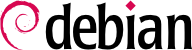11.8. سرویسهای ارتباطی بلادرنگ
Real-Time Communication (RTC) services include voice, video/webcam, instant messaging (IM) and desktop sharing. This chapter gives a brief introduction to three of the services required to operate RTC, including a TURN server, SIP server and XMPP server. Comprehensive details of how to plan, install and manage these services are available in the Real-Time Communications Quick Start Guide which includes examples specific to Debian.
هر دو سرویس SIP و XMPP میتوانند عملکرد یکسانی را فراهم کنند. SIP بیشتر برای صوت و تصویر شناخته شده است در صورتی که XMPP از قبل برای پروتکل IM استفاده میشد. در حقیقت، هر دو میتوانند برای هر کدام از این اهداف استفاده شوند. برای استفاده حداکثری از گزینههای ارتباطی، توصیه میشود که هر دو به صورت موازی اجرا شوند.
11.8.1. تنظیمات DNS برای سرویسهای RTC
; the server where everything will run
server1 IN A 198.51.100.19
server1 IN AAAA 2001:DB8:1000:2000::19
; IPv4 only for TURN for now, some clients are buggy with IPv6
turn-server IN A 198.51.100.19
; IPv4 and IPv6 addresses for SIP
sip-proxy IN A 198.51.100.19
sip-proxy IN AAAA 2001:DB8:1000:2000::19
; IPv4 and IPv6 addresses for XMPP
xmpp-gw IN A 198.51.100.19
xmpp-gw IN AAAA 2001:DB8:1000:2000::19
; DNS SRV and NAPTR for STUN / TURN
_stun._udp IN SRV 0 1 3467 turn-server.falcot.com.
_turn._udp IN SRV 0 1 3467 turn-server.falcot.com.
@ IN NAPTR 10 0 "s" "RELAY:turn.udp" "" _turn._udp.falcot.com.
; DNS SRV and NAPTR records for SIP
_sips._tcp IN SRV 0 1 5061 sip-proxy.falcot.com.
@ IN NAPTR 10 0 "s" "SIPS+D2T" "" _sips._tcp.falcot.com.
; DNS SRV records for XMPP Server and Client modes:
_xmpp-client._tcp IN SRV 5 0 5222 xmpp-gw.falcot.com.
_xmpp-server._tcp IN SRV 5 0 5269 xmpp-gw.falcot.com.
ًَُٔTURN سرویسی است که به برنامههای پشت مسیریابها و فایروالهای NAT کمک میکند تا به بهترین شیوه راهی برای برقراری ارتباط با سایر برنامهها و ارسال و دریافت دادههای چندرسانهای در صورت نبود مسیر مستقیم، پیدا کنند. توصیه میشود قبل از ارائه سایر سرویسهای RTC که برای کاربر نهایی طراحی شدهاند، سرور TURN راهاندازی شود.
پروتکل TURN و ICE از جمله استانداردهای باز به حساب میآیند. به منظور بهرهگیری از این پروتکلها، برای ارتباط حداکثری و پیچیدگی حداقلی، اطمینان از اینکه تمام برنامهها از ICE و TURN پشتیبانی میکنند، از اهمیت بالایی برخوردار است.
به منظور کارآیی بهتر الگوریتم ICE، سرور باید حداقل دو نشانی IPv4 عمومی داشته باشد.
Install the coturn package and edit the /etc/turnserver.conf configuration file. By default, a SQLite database is configured in /var/db/turndb for user account settings, but PostgreSQL, MySQL or Redis can be set up instead if preferred. The most important thing to do is insert the IP addresses of the server.
The server can be started running turnserver from the coturn package. We want the server to be an automatically started system service. This is the default behavior using systemd. Only when using the older SysVinit you have to edit the /etc/default/coturn file like this:
#
# Uncomment it if you want to have the turnserver running as
# an automatic system service daemon
#
TURNSERVER_ENABLED=1
By default, the TURN server uses anonymous access. We have to add the users we want to use:
# turnadmin -a -u roland -p secret_password -r falcot.com
# turnadmin -A -u admin -p secret_password
We use the argument -a to add a normal user and -A to add an admin user.
یک سرور پروکسی SIP ارتباطات دریافتی و ارسالی بین سایر سازمانهای SIP، فراهمکنندگان سرویس SIP، PBXهایی مانند Asterisk، تلفنهای SIP و برنامههای WebRTC را مدیریت میکند.
به شدت توصیه میشود که قبل از راهاندازی SIP PBX ابتدا پروکسی آن را پیکربندی کنید. پروکسی SIP بسیاری از ترافیک دریافتی PBX را نرمالسازی میکند تا ارتباط و انعطافپذیری بیشتری حاصل گردد.
Install the kamailio package and the package for the database backend. The Falcot administrators chose MySQL, so they install kamailio-mysql-modules and mariadb-server. /etc/kamailio/kamctlrc is the configuration file for the control tools kamctl and kamdbctl. You need to edit and set the SIP_DOMAIN to your SIP service domain and set the DBENGINE to MySQL, another database backend can be used.
[...]
## your SIP domain
SIP_DOMAIN=sip.falcot.com
## chrooted directory
# CHROOT_DIR="/path/to/chrooted/directory"
## database type: MYSQL, PGSQL, ORACLE, DB_BERKELEY, DBTEXT, or SQLITE
# by default none is loaded
#
# If you want to setup a database with kamdbctl, you must at least specify
# this parameter.
DBENGINE=MYSQL
[...]
Now we focus on the configuration file /etc/kamailio/kamailio.cfg. Falcot needs user authentication and persistent user location, so they add the following #!define directives at the top of that file:
#!KAMAILIO
#
# Kamailio (OpenSER) SIP Server v5.2 - default configuration script
# - web: https://www.kamailio.org
# - git: https://github.com/kamailio/kamailio
#!define WITH_MYSQL
#!define WITH_AUTH
#!define WITH_USRLOCDB
[...]
Kamailio needs a database structure that we can create running kamdbctl create as root. Finally, we can add some users with kamctl.
# kamdbctl create
[...]
# kamctl add roland secret_password
Once everything is properly configured you can start or restart the service with
systemctl restart kamailio, you can connect with a SIP client providing the IP address and the port (5090 is the default port). The users have the following id:
roland@sip.falcot.com, and they can login using a client (see
قسمت 13.9, “نرمافزار ارتباط بلادرنگ”
).
سرور XMPP ارتباط بین کاربران محلی و سایر کاربران XMPP در دامنههای عمومی اینترنت را مدیریت میکند.
prosody is a popular XMPP server that operates reliably on Debian servers.
Install the prosody package.
فایل پیکربندی /etc/prosody/prosody.cfg.lua را مرور کنید. مهمترین کار درج UID کاربرانی است که مجاز به مدیریت سرور هستند.
admins = { "joe@falcot.com" }
برای هر دامنه به یک فایل پیکربندی جداگانه نیاز است. از فایل نمونه /etc/prosody/conf.avail/example.com.cfg.lua به عنوان نقطه آغاز پیکربندی استفاده کنید. در اینجا falcot.com.cfg.lua آورده شده است:
VirtualHost "falcot.com"
enabled = true
ssl = {
key = "/etc/ssl/private/falcot.com.key";
certificate = "/etc/ssl/certs/falcot.com.pem";
}
-- Set up a MUC (multi-user chat) room server on conference.example.com:
Component "conference.falcot.com" "muc"
برای فعالسازی دامنه، یک پیوند نمادین از /etc/prosody/conf.d/ باید موجود باشد. به این صورت آن را ایجاد کنید:
# ln -s /etc/prosody/conf.avail/falcot.com.cfg.lua /etc/prosody/conf.d/
سرویس را راهاندازی مجدد کنید تا از پیکربندی جدید استفاده کند.
11.8.4.2. مدیریت سرور XMPP
Some management operations can be performed using the prosodyctl command line utility. For example, to add the administrator account specified in /etc/prosody/prosody.cfg.lua:
# prosodyctl adduser joe@falcot.com
11.8.5. اجرای سرویسها روی درگاه ۴۴۳
برخی مدیرسیستمها ترجیح میدهند که تمام سرویسهای RTC روی درگاه ۴۴۳ اجرا شوند. این امر به کاربرانی که از مکانهای راهدور مانند هتلها یا فرودگاهها قصد ارتباط دارند اجازه میدهد که در صورت مسدود بودن سایر درگاهها یا مسیریابی ترافیک اینترنت از طریق سرورهای پروکسی HTTP، به سرویس مورد نظر خود دسترسی داشته باشند.
برای استفاده از این راهبرد، هر سرویس (SIP، XMPP و TURN ) نیازمند یک نشانی IP متفاوت است. تمام سرویسها میتوانند روی یک میزبان قرار گیرند چرا که لینوکس از نشانیهای IP گوناگون در یک رایانه پشتیبانی میکند. درگاه ۴۴۳ باید در فایل پیکربندی هر سرویس و رکوردهای SRV مربوط به DNS درج گردد.
فالکوت میخواهد به مشتریان خود اجازه دهد که از طریق وبسایت اقدام به برقراری تماس تلفنی کنند. مدیرسیستمهای فالکوت همچنین میخواهند از WebRTC به عنوان بخشی از طرح بازیابی در موقع اضطرار استفاده کنند، تا کارکنان بتوانند از خانه خود با استفاده از مرورگر وب به سیستم تلفنی شرکت دسترسی داشته باشند، در زمان اضطرار.
WebRTC is a rapidly evolving technology and it is essential to use packages from the Testing distribution. Another option is to compile the software.
WebRTC uses a simple API to provide browsers and mobile applications with RTC, it is free software and it is being developed by Google.
A very flexible approach is using GStreamer's WebRTC implementation. It enables pipeline-based multimedia applications, which allows developing interesting and highly efficient applications. A good starting point is the following demo by Centricular, the main company that is developing it:
More advanced click-to-call web sites typically use server-side scripting to generate the
config.js file dynamically. The
DruCall source code demonstrates how to do this with PHP.
این فصل به بررسی تنها قسمتی از نرمافزار سرور پرداخت؛ اگرچه، اکثر سرویسهای متداول شبکه توضیح داده شدند. اکنون زمان بررسی یک فصل فنیتر فرا رسیده است. اکنون به بررسی مفاهیم مجازیسازی و جزئیات پیادهسازی آن میپردازیم.