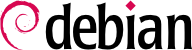Le domaine des bureaux graphiques connaît deux grandes familles de logiciels : GNOME et Plasma de KDE, tous deux très populaires. C'est un phénomène que l'on ne retrouve pas dans tous les domaines du logiciel libre ; les concurrents d'Apache ne sont ainsi que des serveurs web marginaux.
This diversity is rooted in history. Plasma (initially only KDE, which is now the name of the community) was the first graphical desktop project, but it chose the Qt graphical toolkit and that choice wasn't acceptable for a large number of developers. Qt was not free software at the time, and GNOME was started based on the GTK+ toolkit. Qt has since become free software, but the projects still evolved in parallel.
The GNOME and KDE communities still work together: under the FreeDesktop.org umbrella, the projects collaborated in defining standards for interoperability across applications.
Nous ne nous aventurerons pas à répondre à l'épineuse question du choix du bureau graphique : ce chapitre passe rapidement en revue les différentes possibilités et fournit des éléments de réflexion sur le sujet. Il est toujours préférable d'essayer les différentes possibilités avant d'en adopter une.
Debian Buster contient la version 3.30 de GNOME, qui s'installe simplement par la commande apt install gnome (et qui est automatiquement installée par la tâche ).
GNOME is noteworthy for its efforts in usability and accessibility. Design professionals have been involved in writing its standards and recommendations, which has helped developers to create satisfying graphical user interfaces. The project also gets encouragement from the big players of computing, such as Intel, IBM, Oracle, Novell, and of course, various Linux distributions. Finally, many programming languages can be used in developing applications interfacing to GNOME.
For administrators, GNOME seems to be better prepared for massive deployments. Application configuration is handled through the GSettings interface and stores its data in the DConf database. The configuration settings can thus be queried and edited with the
gsettings, and
dconf command-line tools, or by the
dconf-editor graphical user interfaces. The administrator can therefore change users' configuration with a simple script. The GNOME website provides information to guide administrators who manage GNOME workstations:
Debian Buster includes version 5.14 of KDE Plasma, which can be installed with apt install kde-standard.
Plasma has had a rapid evolution based on a very hands-on approach. Its authors quickly got very good results, which allowed them to grow a large user-base. These factors contributed to the overall project quality. Plasma is a mature desktop environment with a wide range of applications.
Since the Qt 4.0 release, the last remaining license problem with KDE software has been solved. This version was released under the GPL both for Linux and Windows (the Windows version was previously released under a non-free license). KDE applications are primarily developed using the C++ language.
Xfce is a simple and lightweight graphical desktop, which is a perfect match for computers with limited resources. It can be installed with apt install xfce4. Like GNOME, Xfce is based on the GTK+ toolkit, and several components are common across both desktops.
Unlike GNOME and Plasma, Xfce does not aim to become a vast project. Beyond the basic components of a modern desktop (file manager, window manager, session manager, a panel for application launchers and so on), it only provides a few specific applications: a terminal, a calendar (
orage), an image viewer, a CD/DVD burning tool, a media player (
parole), sound volume control and a text editor (
mousepad).
13.3.4. Other Desktop Environments
LXDE and
LXQt are two desktop environments focusing on the “lightweight” aspect. The former is GTK+ based while the latter is Qt based. They can be installed with the
lxde and
lxqt metapackages.
Cinnamon and
MATE both started when GNOME 3 moved away from the traditional desktop paradigm, dropping the usual panel and its menu in favor of the new search-based shell. The former reintroduced a panel by forking GNOME Shell and the latter is a continuation of GNOME 2. They can be installed wih the
cinnamon-desktop-environment and
mate-desktop-environment metapackages.