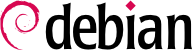

/etc/apt/sources.list will list the different repositories that publish Debian packages. APT will then import the list of packages published by each of these sources. This operation is achieved by downloading Packages.xz files or a variant such as Packages.gz or .bz2 (using a different compression method) in case of a source of binary packages and by analyzing their contents. In case of a source of source packages, APT downloads Sources.xz files or a variant using a different compression method. When an old copy of these files is already present, APT can update it by only downloading the differences (see sidebar 「TIP Incremental updates」).
/etc/apt/sources.list file represents a package source (repository) and is made of at least three parts separated by spaces. For a complete description of the file format and the accepted entry compositions see sources.list(5).
例 6.1 Example entry format in /etc/apt/sources.list
deb url distribution component1 component2 component3 [..] componentX deb-src url distribution component1 component2 component3 [..] componentX
debdeb-srcPackages.xz files, it must give a full and valid URL. This can consist in a Debian mirror or in any other package archive set up by a third party. The URL can start with file:// to indicate a local source installed in the system's file hierarchy, with http:// or https:// to indicate a source accessible from a web server, or with ftp:// or ftps:// for a source available on an FTP server. The URL can also start with cdrom: for CD-ROM/DVD/Blu-ray disc based installations, although this is less frequent, since network-based installation methods are eventually more common. More methods like ssh:// or tor+http(s):// are supported and are either described in sources.list(5) or their respective apt-transport-method package documentation.
./” which refers to the absence of a subdirectory. The packages are then directly at the specified URL. But in the most common case, the repositories will be structured like a Debian mirror, with multiple distributions, each having multiple components. In those cases, name the chosen distribution by its “codename” — see the list in sidebar 「COMMUNITY Bruce Perens、賛否の分かれるリーダー」 — or by the corresponding “suite” (oldoldstable, oldstable, stable, testing, unstable) and then the components to enable. A typical Debian mirror provides the components main, contrib, and non-free.
cdrom エントリはあなたの持っている CD/DVD-ROM を表しています。他のエントリと異なり、CD-ROM は常に利用できるわけではありません。なぜなら、ディスクをドライブに挿入しなければいけませんし、一度に 1 つのディスクしか読めないからです。このような理由で、CD-ROM ソースは少し違う方法で管理されます。ソースを追加するには通常 apt-cdrom プログラムに add パラメータを付けて実行します。このようにプログラムを実行すると、ドライブにディスクを挿入するよう要求されます。apt-cdrom プログラムはディスクの内容を閲覧して Packages ファイルを探します。Packages ファイルは利用できるパッケージに関する APT のデータベースを更新するために利用されます (更新作業は apt update コマンドで実行されます)。そして、APT はディスクに含まれるパッケージが必要になったらディスクを挿入するように要求します。
sources.list です。
例 6.2 Debian 安定版ユーザ向けの /etc/apt/sources.list ファイル
# Security updates deb http://security.debian.org/ bullseye-security main contrib non-free deb-src http://security.debian.org/ bullseye-security main contrib non-free ## Debian mirror # Base repository deb https://deb.debian.org/debian bullseye main contrib non-free deb-src https://deb.debian.org/debian bullseye main contrib non-free # Stable updates deb https://deb.debian.org/debian bullseye-updates main contrib non-free deb-src https://deb.debian.org/debian bullseye-updates main contrib non-free # Stable backports deb https://deb.debian.org/debian bullseye-backports main contrib non-free deb-src https://deb.debian.org/debian bullseye-backports main contrib non-free
stable, stable-updates, stable-backports) because we don't want to have the underlying distribution changed outside of our control when the next stable release comes out.
sources.list ファイルにリストされた最初のリポジトリから取得されることに注意してください。この理由から、非公式ソースは通常最後に追加されます。
security.debian.org, a small set of machines maintained by the Debian System Administrators. This archive contains security updates prepared by the Debian Security Team and/or by package maintainers for the Stable and Oldstable distribution.
Debian Security Advisory (DSA) and announces it together with the security update on the debian-security-announce@lists.debian.org mailing list (archive).
proposed-updates repository, carefully selected by the Stable Release Managers. All updates are announced on the debian-stable-announce@lists.debian.org mailing list (archive) and will be included in the next Stable point release anyway.
proposed-updates リポジトリとは (安定版リリースマネージャの指揮の下で) 今後予定されている更新を準備するためのリポジトリです。
proposed-updates リポジトリに加えられますが、更新は他にもあります。なぜなら、パッケージメンテナは素早くリリースすることもないけれど重要と思われるバグを修正する機会があるからです。
bullseye-proposed-updates alias which is both more explicit and more consistent since buster-proposed-updates also exists (for the Oldstable updates):
deb https://deb.debian.org/debian bullseye-proposed-updates main contrib non-free
stable-backports リポジトリは「パッケージのバックポート」をホストしています。「パッケージのバックポート」という用語は古いディストリビューション (通常は安定版) 用に再コンパイルした最新ソフトウェアのパッケージを指す言葉です。
stable-backports are only created from packages available in Testing. This ensures that all installed backports will be upgradable to the corresponding stable version once the next stable release of Debian is available.
APT will not install them unless you give explicit instructions to do so (or unless you have already done so with a former version of the given backport):
$sudo apt-get install package/bullseye-backports$sudo apt-get install -t bullseye-backports package
sources.list です。
例 6.3 Debian テスト版/不安定版ユーザ向けの /etc/apt/sources.list ファイル
# Unstable deb https://deb.debian.org/debian unstable main contrib non-free deb-src https://deb.debian.org/debian unstable main contrib non-free # Testing deb https://deb.debian.org/debian testing main contrib non-free deb-src https://deb.debian.org/debian testing main contrib non-free # Testing security updates deb http://security.debian.org/ testing-security main contrib non-free deb-src http://security.debian.org/ testing-security main contrib non-free # Stable deb https://deb.debian.org/debian stable main contrib non-free deb-src https://deb.debian.org/debian stable main contrib non-free # Stable security updates deb http://security.debian.org/ stable-security main contrib non-free deb-src http://security.debian.org/ stable-security main contrib non-free
sources.list file APT will install packages from the Unstable suite. If that is not desired, use the APT::Default-Release setting (see 第 6.2.3 節「システムのアップグレード」) to instruct APT to pick packages from another suite (most likely Testing in this case).
sources.list ファイルに追加しても、実験版パッケージを体系的に利用することにはならないからです。実験版リポジトリを追加するには以下を sources.list ファイルに追加します。
deb https://deb.debian.org/debian experimental main contrib non-free
sources.list examples in this chapter refer to package repositories hosted on deb.debian.org. Those URLs will redirect you to servers which are close to you and which are managed by Content Delivery Networks (CDN) whose main role is to store multiple copies of the files across the world, and to deliver them as fast as possible to users. The CDN companies that Debian is working with are Debian partners who are offering their services freely to Debian. While none of those servers are under direct control of Debian, the fact that the whole archive is sealed by GPG signatures makes it a non-issue.
deb.debian.org の性能に満足できないなら、以下の公式ミラーリストからさらに良いミラーを探してみてください:
ftp.country-code.debian.org という (例: USA 用に ftp.us.debian.org、フランス用に ftp.fr.debian.org など) DNS エントリを整備しています。数多くの国に対するエントリが用意されていますし、その国の中で最良のミラー (複数個の場合もあります) に転送されます。
deb.debian.org の代替として、過去に httpredir.debian.org がありました。このサービスはユーザに近いミラーを見極め (主に GeoIP を使って公式ミラーから選び)、APT リクエストをそのミラーに転送するものでした。このサービスは信頼性の懸念が原因で既に停止しており、httpredir.debian.org では deb.debian.org と同じ CDN に基づくサービスが提供されています。
mentors.debian.net site is interesting (although it only provides source packages), since it gathers packages created by candidates to the status of official Debian developer or by volunteers who wish to create Debian packages without going through that process of integration. These packages are made available without any guarantee regarding their quality; make sure that you check their origin and integrity and then test them before you consider using them in production.
sources.list を変更する必要はありませんが、APT の外部リクエスト用のプロキシ設定をこれらのプロキシキャッシュサーバに変更する必要があります。
/etc/approx/approx.conf に保存されています。
# <name> <repository-base-url> debian https://deb.debian.org/debian security http://security.debian.org/debian-security
sources.list ファイルを書き換えなければいけません。
# Sample sources.list pointing to a local approx server deb http://localhost:9999/security bullseye-security main contrib non-free deb http://localhost:9999/debian bullseye main contrib non-free