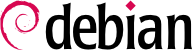

dpkg-reconfigure slapd will let you reconfigure the LDAP database with more details:
falcot.com」と入力します。
dpkg-reconfigure slapd を実行する場合など、空っぽのデータベースから設定を再開したい場合、「はい」を選びます。
$ldapsearch -x -b dc=falcot,dc=com# extended LDIF # # LDAPv3 # base <dc=falcot,dc=com> with scope subtree # filter: (objectclass=*) # requesting: ALL # # falcot.com dn: dc=falcot,dc=com objectClass: top objectClass: dcObject objectClass: organization o: Falcot Corp dc: falcot # admin, falcot.com dn: cn=admin,dc=falcot,dc=com objectClass: simpleSecurityObject objectClass: organizationalRole cn: admin description: LDAP administrator # search result search: 2 result: 0 Success # numResponses: 2 # numEntries: 1
/etc/passwd、/etc/group、/etc/services、/etc/hosts など) からのデータを展開するための一連のスクリプトが含まれます。スクリプトを使ってデータを変換し、LDAP データベースに投入します。
/etc/migrationtools/migrate_common.ph を編集してください。つまり、IGNORE_UID_BELOW と IGNORE_GID_BELOW オプションを編集して (コメント解除するだけで十分です)、DEFAULT_MAIL_DOMAIN と DEFAULT_BASE を更新する必要があります。
migrate_all_online.sh コマンドを使って行います。
#cd /usr/share/migrationtools#PERL5LIB="${PERL5LIB}:/etc/migrationtools" LDAPADD="/usr/bin/ldapadd -c" ETC_ALIASES=/dev/null ./migrate_all_online.sh
migrate_all_online.sh から LDAP データベースに移行するデータの種類に関する数個の質問を尋ねられます。表 11.1 には Falcot の使用例で使った回答がまとめられています。
表 11.1 migrate_all_online.sh スクリプトからの質問に対する回答
| 質問 | 回答 |
|---|---|
| X.500 命名コンテキスト | dc=falcot,dc=com |
| LDAP サーバのホスト名 | localhost |
| 管理者の識別名 | cn=admin,dc=falcot,dc=com |
| 認証情報の紐付け | LDAP データベース管理用パスワード |
| DUAConfigProfile を作成 | no |
PERL5LIB variable. This is due to Debian bug report #982666.
/etc/aliases file, since the standard schema as provided by Debian does not include the structures that this script uses to describe email aliases. Should we want to integrate this data into the directory, the /etc/ldap/schema/misc.schema file should be added to the standard schema.
ldapadd コマンドの -c オプションの利用について触れておきます。このオプションはエラーが起きた場合に処理を停止しないように要求するものです。このオプションを使うことが必要です。なぜなら、/etc/services を変換する際に、無視しても問題ない数個のエラーが起きることが多いからです。
表 11.2 Configuring the libnss-ldap package:
| 質問 | 回答 |
|---|---|
| LDAP server URI (Uniform Resource Identifier) | ldapi://ldap.falcot.com |
| 検索ベースの識別名 | dc=falcot,dc=com |
| 使用する LDAP バージョン | 3 |
| LDAP 管理用アカウント | cn=admin,dc=falcot,dc=com |
| LDAP 管理用パスワード | LDAP データベース管理用パスワード |
| Allow LDAP admin account behave like local root? | yes |
| LDAP データベースはログインを必要としますか? | no |
/etc/nsswitch.conf file then needs to be modified, so as to configure NSS to use the freshly-installed ldap module. You can use the example provided in /usr/share/doc/libnss-ldap/examples/nsswitch.ldap or edit your existing configuration.
例 11.23 /etc/nsswitch.conf ファイル
#ident $Id: nsswitch.ldap,v 2.4 2003/10/02 02:36:25 lukeh Exp $ # # An example file that could be copied over to /etc/nsswitch.conf; it # uses LDAP conjunction with files. # # "hosts:" and "services:" in this file are used only if the # /etc/netconfig file has a "-" for nametoaddr_libs of "inet" transports. # the following lines obviate the "+" entry in /etc/passwd and /etc/group. passwd: files ldap shadow: files ldap group: files ldap # consult DNS first, we will need it to resolve the LDAP host. (If we # can't resolve it, we're in infinite recursion, because libldap calls # gethostbyname(). Careful!) hosts: dns ldap # LDAP is nominally authoritative for the following maps. services: ldap [NOTFOUND=return] files networks: ldap [NOTFOUND=return] files protocols: ldap [NOTFOUND=return] files rpc: ldap [NOTFOUND=return] files ethers: ldap [NOTFOUND=return] files # no support for netmasks, bootparams, publickey yet. netmasks: files bootparams: files publickey: files automount: files # I'm pretty sure nsswitch.conf is consulted directly by sendmail, # here, so we can't do much here. Instead, use bbense's LDAP # rules ofr sendmail. aliases: files sendmailvars: files # Note: there is no support for netgroups on Solaris (yet) netgroup: ldap [NOTFOUND=return] files
ldap モジュールは他のモジュールよりも前に書き込みます。こうすることで、問い合わせの際に ldap モジュールが優先して使われます。注目すべき除外例が hosts サービスです。なぜなら、LDAP サーバに接続するには (ldap.falcot.com の名前解決を行うためには) 先に DNS を調べる必要があるからです。hosts サービスで最初 ldap モジュールを使うようにすると、LDAP サーバにホスト名を問い合わせることになります。しかし、名前解決を担当している LDAP サーバに接続するには LDAP サーバの名前解決が必要なので、無限ループすることになります。
files モジュールの使うローカルファイルからの応答を無視する場合)、以下の構文を使ってサービスを設定します。
service: ldap [NOTFOUND=return] files.
/etc/environment と /etc/default/locale」を参照してください) を説明します。ここで説明した PAM 設定を使うことで、アプリケーションは LDAP データベースに向けて認証を要求することが可能になります。
表 11.3 libpam-ldap の設定
| 質問 | 回答 |
|---|---|
| LDAP 管理アカウントがローカルの root のように振る舞うことを許しますか? | はい。こうすることで、通常の passwd コマンドから LDAP データベースに保存されているパスワードを変更することが可能になります。 |
| LDAP データベースはログインを必要としますか? | no |
| LDAP account for root: | cn=admin,dc=falcot,dc=com |
| LDAP administrative password: | LDAP 管理用パスワード |
| Local encryption algorithm to use for passwords: | crypt |
| PAM profiles to enable: | LDAP Authentication is among the enabled profiles |
/etc/pam.d/common-auth、/etc/pam.d/common-password、/etc/pam.d/common-account ファイルで定義されたデフォルトの PAM 設定が適用されます。このメカニズムは専用の pam-auth-update ツール (libpam-runtime パッケージから提供される) を使います。pam-auth-update ツールは PAM モジュールを有効化または無効化したい管理者によって実行される場合もあります。
./easyrsa build-server-full ldap.falcot.com nopass will ask you about the “common name”. The answer to that question must be the fully-qualified hostname for the LDAP server; in our case, ldap.falcot.com.
pki/issued/ldap.falcot.com.crt file; the corresponding private key is stored in pki/private/ldap.falcot.com.key.
openldap ユーザ権限で実行されている LDAP サーバが秘密鍵を読み込み可能であることを保証しなければいけません。これを行うために以下の通り実行します。
#adduser openldap ssl-certAdding user `openldap' to group `ssl-cert' ... Adding user openldap to group ssl-cert Done. #mv pki/private/ldap.falcot.com.key /etc/ssl/private/ldap.falcot.com.key#chown root.ssl-cert /etc/ssl/private/ldap.falcot.com.key#chmod 0640 /etc/ssl/private/ldap.falcot.com.key#mv pki/issued/ldap.falcot.com.crt /etc/ssl/certs/ldap.falcot.com.pem#chown root.root /etc/ssl/certs/ldap.falcot.com.pem#chmod 0644 /etc/ssl/certs/ldap.falcot.com.pem
slapd デーモンにこれらの鍵を暗号化に使うように伝えることも必要です。LDAP サーバの設定は動的に管理されます。つまり、設定は cn=config オブジェクト階層に対する通常の LDAP 操作によって更新され、サーバは設定を永続的なものにするために /etc/ldap/slapd.d をリアルタイムで更新します。このため、設定を更新するには ldapmodify ツールを使ってください。
例 11.24 暗号化用の slapd の設定
#cat >ssl.ldif <<END dn: cn=config changetype: modify add: olcTLSCertificateKeyFile olcTLSCertificateKeyFile: /etc/ssl/private/ldap.falcot.com.key - add: olcTLSCertificateFile olcTLSCertificateFile: /etc/ssl/certs/ldap.falcot.com.pem END#ldapmodify -Y EXTERNAL -H ldapi:/// -f ssl.ldifSASL/EXTERNAL authentication started SASL username: gidNumber=0+uidNumber=0,cn=peercred,cn=external,cn=auth SASL SSF: 0 modifying entry "cn=config" #systemctl restart slapd.service#ldapsearch -Y EXTERNAL -H ldapi:/// -b cn=config -s base | grep TLSSASL/EXTERNAL authentication started SASL username: gidNumber=0+uidNumber=0,cn=peercred,cn=external,cn=auth SASL SSF: 0 olcTLSCertificateFile: /etc/ssl/certs/ldap.falcot.com.pem olcTLSCertificateKeyFile: /etc/ssl/certs/ldap.falcot.com.key
/etc/default/slapd ファイル内の SLAPD_SERVICES 変数を変更することです。ここでは慎重を期して、安全対策されていない LDAP を無効化しています。
例 11.25 /etc/default/slapd ファイル
# Default location of the slapd.conf file or slapd.d cn=config directory. If # empty, use the compiled-in default (/etc/ldap/slapd.d with a fallback to # /etc/ldap/slapd.conf). SLAPD_CONF= # System account to run the slapd server under. If empty the server # will run as root. SLAPD_USER="openldap" # System group to run the slapd server under. If empty the server will # run in the primary group of its user. SLAPD_GROUP="openldap" # Path to the pid file of the slapd server. If not set the init.d script # will try to figure it out from $SLAPD_CONF (/etc/ldap/slapd.d by # default) SLAPD_PIDFILE= # slapd normally serves ldap only on all TCP-ports 389. slapd can also # service requests on TCP-port 636 (ldaps) and requests via unix # sockets. # Example usage: # SLAPD_SERVICES="ldap://127.0.0.1:389/ ldaps:/// ldapi:///" SLAPD_SERVICES="ldaps:/// ldapi:///" # If SLAPD_NO_START is set, the init script will not start or restart # slapd (but stop will still work). Uncomment this if you are # starting slapd via some other means or if you don't want slapd normally # started at boot. #SLAPD_NO_START=1 # If SLAPD_SENTINEL_FILE is set to path to a file and that file exists, # the init script will not start or restart slapd (but stop will still # work). Use this for temporarily disabling startup of slapd (when doing # maintenance, for example, or through a configuration management system) # when you don't want to edit a configuration file. SLAPD_SENTINEL_FILE=/etc/ldap/noslapd # For Kerberos authentication (via SASL), slapd by default uses the system # keytab file (/etc/krb5.keytab). To use a different keytab file, # uncomment this line and change the path. #export KRB5_KTNAME=/etc/krb5.keytab # Additional options to pass to slapd SLAPD_OPTIONS=""
ldaps:// URI を使うように設定する作業が必要です。
/usr/local/share/ca-certificates and running update-ca-certificates.
#cp pki/ca.crt /usr/local/share/ca-certificates/falcot.crt#update-ca-certificatesUpdating certificates in /etc/ssl/certs... 1 added, 0 removed; done. Running hooks in /etc/ca-certificates/update.d... Adding debian:falcot.pem done. done.
/etc/ldap/ldap.conf を編集すれば変更することが可能です。こうすることで、入力する量を激減させることが可能です。
例 11.26 /etc/ldap/ldap.conf ファイル
# # LDAP Defaults # # See ldap.conf(5) for details # This file should be world readable but not world writable. #BASE dc=example,dc=com #URI ldap://ldap.example.com ldap://ldap-provider.example.com:666 #SIZELIMIT 12 #TIMELIMIT 15 #DEREF never # TLS certificates (needed for GnuTLS) TLS_CACERT /etc/ssl/certs/ca-certificates.crt