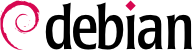The Debian package is not only an archive of files intended for installation. It is part of a larger whole, and it describes its relationship with other Debian packages (dependencies, conflicts, suggestions). It also provides scripts that enable the execution of commands at different stages in the package's lifecycle (installation, removal, upgrades). These data are used by the package management tools but are not part of the packaged software; they are, within the package, what is called its “meta-information” (information about other information).
5.2.1. Description: the control File
This file uses a structure similar to email headers (as defined by RFC 2822). For example, for apt, the control file looks like the following:
$ apt-cache show apt
Package: apt
Version: 1.0.9.6
Installed-Size: 3788
Maintainer: APT Development Team <deity@lists.debian.org>
Architecture: amd64
Replaces: manpages-it (<< 2.80-4~), manpages-pl (<< 20060617-3~), openjdk-6-jdk (<< 6b24-1.11-0ubuntu1~), sun-java5-jdk (>> 0), sun-java6-jdk (>> 0)
Depends: libapt-pkg4.12 (>= 1.0.9.6), libc6 (>= 2.15), libgcc1 (>= 1:4.1.1), libstdc++6 (>= 4.9), debian-archive-keyring, gnupg
Suggests: aptitude | synaptic | wajig, dpkg-dev (>= 1.17.2), apt-doc, python-apt
Conflicts: python-apt (<< 0.7.93.2~)
Breaks: manpages-it (<< 2.80-4~), manpages-pl (<< 20060617-3~), openjdk-6-jdk (<< 6b24-1.11-0ubuntu1~), sun-java5-jdk (>> 0), sun-java6-jdk (>> 0)
Description-en: commandline package manager
This package provides commandline tools for searching and
managing as well as querying information about packages
as a low-level access to all features of the libapt-pkg library.
.
These include:
* apt-get for retrieval of packages and information about them
from authenticated sources and for installation, upgrade and
removal of packages together with their dependencies
* apt-cache for querying available information about installed
as well as installable packages
* apt-cdrom to use removable media as a source for packages
* apt-config as an interface to the configuration settings
* apt-key as an interface to manage authentication keys
Description-md5: 9fb97a88cb7383934ef963352b53b4a7
Tag: admin::package-management, devel::lang:ruby, hardware::storage,
hardware::storage:cd, implemented-in::c++, implemented-in::perl,
implemented-in::ruby, interface::commandline, network::client,
protocol::ftp, protocol::http, protocol::ipv6, role::program,
role::shared-lib, scope::application, scope::utility, sound::player,
suite::debian, use::downloading, use::organizing, use::searching,
works-with::audio, works-with::software:package, works-with::text
Section: admin
Priority: important
Filename: pool/main/a/apt/apt_1.0.9.6_amd64.deb
Size: 1107560
MD5sum: a325ccb14e69fef2c50da54e035a4df4
SHA1: 635d09fcb600ec12810e3136d51e696bcfa636a6
SHA256: 371a559ce741394b59dbc6460470a9399be5245356a9183bbeea0f89ecaabb03
5.2.1.1. Dependencies: the Depends Field
The dependencies are defined in the Depends field in the package header. This is a list of conditions to be met for the package to work correctly — this information is used by tools such as apt in order to install the required libraries, in appropriate versions fulfilling the dependencies of the package to be installed. For each dependency, it is possible to restrict the range of versions that meet that condition. In other words, it is possible to express the fact that we need the package libc6 in a version equal to or greater than “2.15” (written “libc6 (>= 2.15)”). Version comparison operators are as follows:
<<: less than;
<=: less than or equal to;
=: equal to (note that “2.6.1” is not equal to “2.6.1-1”);
>=: greater than or equal to;
>>: greater than.
In a list of conditions to be met, the comma serves as a separator. It must be interpreted as a logical “and”. In conditions, the vertical bar (“|”) expresses a logical “or” (it is an inclusive “or”, not an exclusive “either/or”). Carrying greater priority than “and”, it can be used as many times as necessary. Thus, the dependency “(A or B) and C” is written
A | B, C. In contrast, the expression “A or (B and C)” should be written as “(A or B) and (A or C)”, since the
Depends field does not tolerate parentheses that change the order of priorities between the logical operators “or” and “and”. It would thus be written
A | B, A | C.
The dependencies system is a good mechanism for guaranteeing the operation of a program, but it has another use with “meta-packages”. These are empty packages that only describe dependencies. They facilitate the installation of a consistent group of programs preselected by the meta-package maintainer; as such, apt install meta-package will automatically install all of these programs using the meta-package's dependencies. The gnome, kde-full and linux-image-amd64 packages are examples of meta-packages.
5.2.1.2. Conflicts: the Conflicts field
The Conflicts field indicates when a package cannot be installed simultaneously with another. The most common reasons for this are that both packages include a file of the same name, or provide the same service on the same TCP port, or would hinder each other's operation.
dpkg will refuse to install a package if it triggers a conflict with an already installed package, except if the new package specifies that it will “replace” the installed package, in which case dpkg will choose to replace the old package with the new one. apt always follows your instructions: if you choose to install a new package, it will automatically offer to uninstall the package that poses a problem.
5.2.1.3. Incompatibilities: the Breaks Field
The Breaks field has an effect similar to that of the Conflicts field, but with a special meaning. It signals that the installation of a package will “break” another package (or particular versions of it). In general, this incompatibility between two packages is transitory, and the Breaks relationship specifically refers to the incompatible versions.
dpkg will refuse to install a package that breaks an already installed package, and apt will try to resolve the problem by updating the package that would be broken to a newer version (which is assumed to be fixed and, thus, compatible again).
This type of situation may occur in the case of updates without backwards compatibility: this is the case if the new version no longer functions with the older version, and causes a malfunction in another program without making special provisions. The Breaks field prevents the user from running into these problems.
5.2.1.4. Provided Items: the Provides Field
This field introduces the very interesting concept of a “virtual package”. It has many roles, but two are of particular importance. The first role consists in using a virtual package to associate a generic service with it (the package “provides” the service). The second indicates that a package completely replaces another, and that for this purpose it can also satisfy the dependencies that the other would satisfy. It is thus possible to create a substitution package without having to use the same package name.
5.2.1.4.1. Providing a “Service”
Let us discuss the first case in greater detail with an example: all mail servers, such as postfix or sendmail are said to “provide” the mail-transport-agent virtual package. Thus, any package that needs this service to be functional (e.g. a mailing list manager, such as smartlist or sympa) simply states in its dependencies that it requires a mail-transport-agent instead of specifying a large yet incomplete list of possible solutions (e.g. postfix | sendmail | exim4 | …). Furthermore, it is useless to install two mail servers on the same machine, which is why each of these packages declares a conflict with the mail-transport-agent virtual package. A conflict between a package and itself is ignored by the system, but this technique will prohibit the installation of two mail servers side by side.
5.2.1.4.2. Interchangeability with Another Package
The Provides field is also interesting when the content of a package is included in a larger package. For example, the libdigest-md5-perl Perl module was an optional module in Perl 5.6, and has been integrated as standard in Perl 5.8 (and later versions, such as 5.20 present in Jessie). As such, the package perl has since version 5.8 declared Provides: libdigest-md5-perl so that the dependencies on this package are met if the user has Perl 5.8 (or newer). The libdigest-md5-perl package itself has eventually been deleted, since it no longer had any purpose when old Perl versions were removed.
This feature is very useful, since it is never possible to anticipate the vagaries of development, and it is necessary to be able to adjust to renaming, and other automatic replacement, of obsolete software.
5.2.1.4.3. Past Limitations
Virtual packages used to suffer from some limitations, the most significant of which was the absence of a version number. To return to the previous example, a dependency such as Depends: libdigest-md5-perl (>= 1.6), despite the presence of Perl 5.10, would never be considered as satisfied by the packaging system — while in fact it most likely is satisfied. Unaware of this, the package system chose the least risky option, assuming that the versions do not match.
This limitation has been lifted in dpkg 1.17.11, and is no longer relevant in Jessie. Packages can assign a version to the virtual packages they provide with a dependency such as Provides: libdigest-md5-perl (= 1.8).
5.2.1.5. Replacing Files: The Replaces Field
The Replaces field indicates that the package contains files that are also present in another package, but that the package is legitimately entitled to replace them. Without this specification, dpkg fails, stating that it can not overwrite the files of another package (technically, it is possible to force it to do so with the --force-overwrite option, but that is not considered standard operation). This allows identification of potential problems and requires the maintainer to study the matter prior to choosing whether to add such a field.
The use of this field is justified when package names change or when a package is included in another. This also happens when the maintainer decides to distribute files differently among various binary packages produced from the same source package: a replaced file no longer belongs to the old package, but only to the new one.
If all of the files in an installed package have been replaced, the package is considered to be removed. Finally, this field also encourages dpkg to remove the replaced package where there is a conflict.
5.2.2. Configuration Scripts
In addition to the control file, the control.tar.gz archive for each Debian package may contain a number of scripts, called by dpkg at different stages in the processing of a package. The Debian Policy describes the possible cases in detail, specifying the scripts called and the arguments that they receive. These sequences may be complicated, since if one of the scripts fails, dpkg will try to return to a satisfactory state by canceling the installation or removal in progress (insofar as it is possible).
In general, the preinst script is executed prior to installation of the package, while the postinst follows it. Likewise, prerm is invoked before removal of a package and postrm afterwards. An update of a package is equivalent to removal of the previous version and installation of the new one. It is not possible to describe in detail all the possible scenarios here, but we will discuss the most common two: an installation/update and a removal.
5.2.2.1. Installation and Upgrade
Here is what happens during an installation (or an update):
For an update, dpkg calls the old-prerm upgrade new-version.
Still for an update, dpkg then executes new-preinst upgrade old-version; for a first installation, it executes new-preinst install. It may add the old version in the last parameter, if the package has already been installed and removed since (but not purged, the configuration files having been retained).
The new package files are then unpacked. If a file already exists, it is replaced, but a backup copy is temporarily made.
For an update, dpkg executes old-postrm upgrade new-version.
dpkg updates all of the internal data (file list, configuration scripts, etc.) and removes the backups of the replaced files. This is the point of no return: dpkg no longer has access to all of the elements necessary to return to the previous state.
Finally, dpkg configures the package by executing new-postinst configure last-version-configured.
Here is what happens during a package removal:
dpkg calls prerm remove.
dpkg removes all of the package's files, with the exception of the configuration files and configuration scripts.
dpkg executes postrm remove. All of the configuration scripts, except postrm, are removed. If the user has not used the “purge” option, the process stops here.
For a complete purge of the package (command issued with dpkg --purge or dpkg -P), the configuration files are also deleted, as well as a certain number of copies (*.dpkg-tmp, *.dpkg-old, *.dpkg-new) and temporary files; dpkg then executes postrm purge.
The four scripts detailed above are complemented by a config script, provided by packages using debconf to acquire information from the user for configuration. During installation, this script defines in detail the questions asked by debconf. The responses are recorded in the debconf database for future reference. The script is generally executed by apt prior to installing packages one by one in order to group all the questions and ask them all to the user at the beginning of the process. The pre- and post-installation scripts can then use this information to operate according to the user's wishes.
5.2.3. Checksums, List of Configuration Files
In addition to the maintainer scripts and control data already mentioned in the previous sections, the
control.tar.gz archive of a Debian package may contain other interesting files. The first,
md5sums, contains the MD5 checksums for all of the package's files. Its main advantage is that it allows
dpkg --verify (which we will study in
Section 14.3.3.1, “Auditing Packages with dpkg --verify”) to check if these files have been modified since their installation. Note that when this file doesn't exist,
dpkg will generate it dynamically at installation time (and store it in the dpkg database just like other control files).
conffiles lists package files that must be handled as configuration files. Configuration files can be modified by the administrator, and dpkg will try to preserve those changes during a package update.
In effect, in this situation, dpkg behaves as intelligently as possible: if the standard configuration file has not changed between the two versions, it does nothing. If, however, the file has changed, it will try to update this file. Two cases are possible: either the administrator has not touched this configuration file, in which case dpkg automatically installs the new version; or the file has been modified, in which case dpkg asks the administrator which version they wish to use (the old one with modifications, or the new one provided with the package). To assist in making this decision, dpkg offers to display a “diff” that shows the difference between the two versions. If the user chooses to retain the old version, the new one will be stored in the same location in a file with the .dpkg-dist suffix. If the user chooses the new version, the old one is retained in a file with the .dpkg-old suffix. Another available action consists of momentarily interrupting dpkg to edit the file and attempt to re-instate the relevant modifications (previously identified with diff).