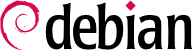Once the system is installed and configured, and barring security upgrades, there's usually no reason for most of the files and directories to evolve, data excepted. It is therefore interesting to make sure that files actually do not change: any unexpected change would therefore be worth investigating. This section presents a few tools able to monitor files and to warn the administrator when an unexpected change occurs (or simply to list such changes).
14.3.3.1. Auditing Packages: debsums and its Limits
debsums is an interesting tool since it allows finding what installed files have been modified (potentially by an attacker), but this should be taken with a grain of salt. First, because not all Debian packages provide the fingerprints required by this program (they can be found in
/var/lib/dpkg/info/package.md5sums when they exist).
As a reminder: a fingerprint is a value, often a number (even though in hexadecimal notation), that contains a kind of signature for the contents of a file. This signature is calculated with an algorithm (MD5 or SHA1 being well-known examples) that more or less guarantee that even the tiniest change in the file contents implies a change in the fingerprint; this is known as the “avalanche effect”. This allows a simple numerical fingerprint to serve as a litmus test to check whether the contents of a file have been altered. These algorithms are not reversible; in other words, for most of them, knowing a fingerprint doesn't allow finding the corresponding contents. Recent mathematical advances seem to weaken the absoluteness of these principles, but their use is not called into question so far, since creating different contents yielding the same fingerprint still seems to be quite a difficult task.
In addition, the md5sums files are stored on the hard disk; a thorough attacker will therefore update these files so they contain the new control sums for the subverted files.
The first drawback can be avoided by asking debsums to base its checks on a .deb package instead of relying on the md5sums file. But that requires downloading the matching .deb files first:
# apt-get --reinstall -d install `debsums -l`
[ ... ]
# debsums -p /var/cache/apt/archives -g
It is also worth noting that, in its default configuration, debsums automatically generates the missing md5sums files whenever a package is installed using APT.
The other problem can be avoided in a similar fashion: the check must simply be based on a pristine .deb file. Since this implies having all the .deb files for all the installed packages, and being sure of their integrity, the simplest way is to grab them from a Debian mirror. This operation can be slow and tedious, and should therefore not be considered a proactive technique to be used on a regular basis.
# apt-get --reinstall -d install `grep-status -e 'Status: install ok installed' -n -s Package`
[ ... ]
# debsums -p /var/cache/apt/archives --generate=all
Note that this example uses the grep-status command from the dctrl-tools package, which is not installed by default.
14.3.3.2. Monitoring Files: AIDE
The AIDE tool (Advanced Intrusion Detection Environment) allows checking file integrity, and detecting any change against a previously recorded image of the valid system. This image is stored as a database (/var/lib/aide/aide.db) containing the relevant information on all files of the system (fingerprints, permissions, timestamps and so on). This database is first initialized with aideinit; it is then used daily (by the /etc/cron.daily/aide script) to check that nothing relevant changed. When changes are detected, AIDE records them in log files (/var/log/aide/*.log) and sends its findings to the administrator by email.
Many options in /etc/default/aide can be used to tweak the behavior of the aide package. The AIDE configuration proper is stored in /etc/aide/aide.conf and /etc/aide/aide.conf.d/ (actually, these files are only used by update-aide.conf to generate /var/lib/aide/aide.conf.autogenerated). Configuration indicates which properties of which files need to be checked. For instance, the contents of log files changes routinely, and such changes can be ignored as long as the permissions of these files stay the same, but both contents and permissions of executable programs must be constant. Although not very complex, the configuration syntax is not fully intuitive, and reading the aide.conf(5) manual page is therefore recommended.
A new version of the database is generated daily in /var/lib/aide/aide.db.new; if all recorded changes were legitimate, it can be used to replace the reference database.