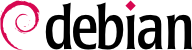6.8. Đảm bảo một hệ thống luôn cập nhật
The Debian distribution is dynamic and changes continually. Most of the changes are in the Testing and Unstable versions, but even Stable is updated from time to time, mostly for security-related fixes. Whatever version of Debian a system runs, it is generally a good idea to keep it up to date, so that you can get the benefit of recent evolution and bug fixes.
Mặc dù có thể chạy thường xuyên một công cụ để kiểm tra các bản cập nhật có sẵn và chạy các nâng cấp, nhưng đó là một công việc lặp đi lặp lại rất tẻ nhạt, đặc biệt khi nó cần phải được thực hiện trên một số máy. May mắn thay, giống như nhiều nhiệm vụ lặp đi lặp lại, nó có thể được tự động hóa một phần, và một bộ công cụ đã được phát triển để làm điều đó.
Công cụ đầu tiên trong số này là apticron, trong gói có cùng tên. Công dụng chính của nó là chạy một kịch bản hàng ngày (thông qua cron). Kịch bản cập nhật danh sách các gói có sẵn, và nếu một số gói cài đặt không có trong phiên bản mới nhất, nó sẽ gửi một email với một danh sách các gói này cùng với những thay đổi đã được thực hiện trong các phiên bản mới. Rõ ràng, gói này chủ yếu nhắm tới người dùng của Debian Stable, vì email hàng ngày sẽ rất dài cho các phiên bản nhịp độ nhanh hơn của Debian. Khi cập nhật có sẵn, apticron tự động tải chúng xuống. Nó không cài đặt chúng - quản trị viên vẫn sẽ làm điều đó - nhưng các gói đã được tải về và có sẵn cục bộ (trong bộ nhớ cache của APT) làm cho công việc nhanh hơn.
Administrators in charge of several computers will no doubt appreciate being informed of pending upgrades, but the upgrades themselves are still as tedious as they used to be. Periodic upgrades can be enabled: it uses a systemd timer unit or cron. If systemd is not installed, the /etc/cron.daily/apt-compat script (in the apt package) comes in handy. This script is run daily (and non-interactively) by cron. To control the behavior, use APT configuration variables (which are therefore stored in a file /etc/apt/apt.conf.d/10periodic). The main variables are:
-
APT::Periodic::Update-Package-Lists
Tùy chọn này cho phép bạn xác định tần số (tính theo ngày) mà danh sách gói được làm mới. Người dùng có thể thực hiện lệnh mà không cần có biến này, vì apticron đã làm nhiệm vụ này.
-
APT::Periodic::Download-Upgradeable-Packages
Tương tự, tùy chọn này cho thấy một tần số (tính theo ngày), lần này để tải các gói thực tế. Và có thể, người dùng apticron sẽ không cần nó.
-
APT::Periodic::AutocleanInterval
Tuỳ chọn này bao gồm một tính năng mà apticron không có. Nó kiểm soát các gói đã lỗi thời (những gì không được tham chiếu bởi bất kỳ phân phối nào nữa) được xóa khỏi bộ nhớ cache APT. Điều này giữ cho bộ nhớ cache APT ở một kích thước hợp lý và có nghĩa là bạn không cần phải lo lắng về nhiệm vụ đó.
-
APT::Periodic::Unattended-Upgrade
When this option is enabled, the daily script will execute unattended-upgrade (from the unattended-upgrades package) which — as its name suggest — can automatize the upgrade process for some packages (by default it only takes care of security updates, but this can be customized in /etc/apt/apt.conf.d/50unattended-upgrades). Note that this option can be set with the help of debconf by running dpkg-reconfigure -plow unattended-upgrades. If apt-listbugs is installed, it will prevent an automatic upgrade of packages which are affected by an already reported serious or grave bug.
Other options can allow you to control the cache cleaning behavior with more precision. They are not listed here, but they are described in the /usr/lib/apt/apt.systemd.daily script.
These tools work very well for servers, but desktop users generally prefer a more interactive system. The package gnome-software provides an icon in the notification area of desktop environments when updates are available; clicking on this icon then runs an interface to perform updates. You can browse through available updates, read the short description of the relevant packages and the corresponding changelog entries, and select whether to apply the update or not on a case-by-case basis.
This tool is no longer installed in the default GNOME desktop. The new philosophy is that security updates should be automatically installed, either in the background or, preferably, when you shutdown your computer so as to not confuse any running application.