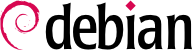瞭解後台進程有點複雜,因為它的工作不會直接與管理者互動。檢查實際工作中的後台進程,需要先測試它。例如,以 HTTP 請求,測試 Apache (網頁伺服器) 的後台進程。
As a preventive operation, the administrator should regularly read the most relevant server logs. They can thus diagnose problems before they are even reported by disgruntled users. Indeed users may sometimes wait for a problem to occur repeatedly over several days before reporting it. In many cases, there are specific tools to analyze the contents of the larger log files. In particular, such utilities exist for web servers (such as
analog,
awstats,
awffull for Apache), FTP servers, proxy/cache servers, firewalls, e-mail servers, DNS servers, and even for print servers. Other tools, such as
logcheck (a software discussed in
章 14, 安全性), scan these files in search of alerts to be dealt with.