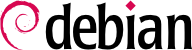

/etc/postfix/main.cf بکار میروند.
mail.falcot.com. این تنها پرسشی است که به صورت پیشفرض مطرح میشود، اما پیکربندی که در پی دارد نیازهای شرکت فالکوت را تامین نمیکند، به همین دلیل مدیرسیستمهای آن اقدام به اجرای dpkg-reconfigure postfix میکنند تا بتوانند گزینههای بیشتری را پیکربندی نمایند.
localhost است، اما دامنه اصلی falcot.com باید به صورت دستی اضافه شود. به صورت کلی، این پرسش باید با تمام نامهای دامنه که برای آنها این رایانه به عنوان یک سروی MX عمل میکند پاسخ داده شود؛ به عبارت دیگر، تمام دامنههایی که DNS میگوید برای این رایانه ایمیل دریافت میکنند. این اطلاعات در متغیر mydestination واقع در فایل پیکربندی اصلی Postfix - /etc/postfix/main.cf - قرار میگیرند.
192.168.0.0/16 را به پاسخ پیشفرض اضافه کردهاند. اگر این پرسش مطرح نشود، متغیر مربوطه در فایل پیکربندی عبارت است از mynetworks، که در نمونه زیر نیز مشاهده میشود.
procmail. This tool allows users to sort their incoming email according to rules stored in their ~/.procmailrc file. Both Postfix and Exim4 suggest procmail by default, but there are alternatives like maildrop or Sieve filters.
مثال 11.1. فایل اولیه /etc/postfix/main.cf
# See /usr/share/postfix/main.cf.dist for a commented, more complete version
# Debian specific: Specifying a file name will cause the first
# line of that file to be used as the name. The Debian default
# is /etc/mailname.
#myorigin = /etc/mailname
smtpd_banner = $myhostname ESMTP $mail_name (Debian/GNU)
biff = no
# appending .domain is the MUA's job.
append_dot_mydomain = no
# Uncomment the next line to generate "delayed mail" warnings
#delay_warning_time = 4h
readme_directory = no
# See http://www.postfix.org/COMPATIBILITY_README.html -- default to 2 on
# fresh installs.
compatibility_level = 2
# TLS parameters
smtpd_tls_cert_file=/etc/ssl/certs/ssl-cert-snakeoil.pem
smtpd_tls_key_file=/etc/ssl/private/ssl-cert-snakeoil.key
smtpd_tls_security_level=may
smtp_tls_CApath=/etc/ssl/certs
smtp_tls_security_level=may
smtp_tls_session_cache_database = btree:${data_directory}/smtp_scache
smtpd_relay_restrictions = permit_mynetworks permit_sasl_authenticated defer_unauth_destination
myhostname = mail.falcot.com
alias_maps = hash:/etc/aliases
alias_database = hash:/etc/aliases
mydestination = mail.falcot.com, falcot.com, localhost.localdomain, localhost
relayhost =
mynetworks = 127.0.0.0/8 [::ffff:127.0.0.0]/104 [::1]/128 192.168.0.0/16
mailbox_size_limit = 0
recipient_delimiter = +
inet_interfaces = all
default_transport = smtp
relay_transport = smtp
inet_protocols = all
myorigin = /etc/mailname
virtual_alias_domains و ارجاع دادن به یک فایل نگاشت نشانی در متغیر virtual_alias_maps، فعال میشود.
virtual_alias_domains = falcotsbrand.com virtual_alias_maps = hash:/etc/postfix/virtual
/etc/postfix/virtual یک نگاشت با شیوهای ساده را توضیح میدهد: هر خط شامل دو فیلد است که با فاصله از یکدیگر جدا شدهاند؛ فیلد اول نام مستعار و فیلد دوم فهرستی از نشانیهای ایمیل است که به آن ارسال میشود. شیوه نگارشی بخصوص @domain.com تمام نامهای مستعار در یک دامنه را پوشش میدهد.
webmaster@falcotsbrand.com jean@falcot.com contact@falcotsbrand.com laure@falcot.com, sophie@falcot.com # The alias below is generic and covers all addresses within # the falcotsbrand.com domain not otherwise covered by this file. # These addresses forward email to the same user name in the # falcot.com domain. @falcotsbrand.com @falcot.com
/etc/postfix/virtual the postfix table /etc/postfix/virtual.db needs to be updated using sudo postmap /etc/postfix/virtual.
virtual_mailbox_domains و ارجاع به یک فایل نگاشت صندوقپستی در virtual_mailbox_maps است. پارامتر virtual_mailbox_base شامل دایرکتوری است که در آن صندوقهای پستی ذخیره میشوند.
virtual_mailbox_domains = falcot.org virtual_mailbox_maps = hash:/etc/postfix/vmailbox virtual_mailbox_base = /var/mail/vhosts
virtual_uid_maps (به همین ترتیب پارامتر virtual_gid_maps) به فایلی ارجاع میدهد که شامل نگاشت بین نشانی ایمیل و کاربر سیستم است که "مالک" صندوقپستی مربوطه میباشد (به همین ترتیب برای گروه). برای دریافت تمام صندوقپستیهایی که توسط مالک/گروه یکسانی اداره میشوند، عبارت static:5000 یک شناسهکاربر/شناسهگروه ثابت را به آن اختصاص میدهد (در اینجا مقدار ۵۰۰۰).
/etc/postfix/vmailbox کاملا واضح است: دو فیلد که با فاصله از یکدیگر جدا شدهاند. فیلد اول نشانی ایمیل یکی از دامنههای مجازی است و فیلد دوم مکان صندوقپستی مورد نظر است (نسبت به دایرکتوری مشخص شده در virtual_mailbox_base). اگر نام صندوقپستی با یک اسلش (/) تمام شود، ایمیلها در قالب maildir ذخیرهسازی میشوند؛ در غیر اینصورت از قالب سنتی mbox استفاده میگردد. قالب maildir از یک دایکتوری کامل برای ذخیرهسازی یک صندوقپستی استفاده میکند، که هر پیام آن در یک فایل جداگانه قرار میگیرد. از طرف دیگر، در قالب mbox تمام صندوقپستی در یک فایل بزرگ ذخیره میشود و هر خطی که با From (به همراه یک فاصله) آغاز گردد، نشانگر ابتدای یک پیام است.
# Jean's email is stored as maildir, with # one file per email in a dedicated directory jean@falcot.org falcot.org/jean/ # Sophie's email is stored in a traditional "mbox" file, # with all mails concatenated into one single file sophie@falcot.org falcot.org/sophie
soft_bounce = yes directive. By prepending a reject-type directive with warn_if_reject only a log message will be recorded instead of rejecting the request.
smtpd_client_restrictions کنترل میکند که چه رایانههایی مجاز به برقراری ارتباط با سرور ایمیل هستند.
مثال 11.2. محدودیتهای مبتنی بر نشانی میزبان
smtpd_client_restrictions =
permit_mynetworks,
warn_if_reject reject_unknown_client_hostname,
check_client_access hash:/etc/postfix/access_clientip,
reject_rhsbl_reverse_client dbl.spamhaus.org,
reject_rhsbl_reverse_client rhsbl.sorbs.net,
reject_rbl_client zen.spamhaus.org,
reject_rbl_client dnsbl.sorbs.net
permit_mynetworks directive, used as the first rule, accepts all emails coming from a machine in the local network (as defined by the mynetworks configuration variable).
warn_if_reject modifier to the reject_unknown_client directive: this modifier turns the rejection into a simple warning recorded in the logs. The administrators can then keep an eye on the number of messages that would be rejected if the rule were actually enforced, and make an informed decision later if they wish to enable such enforcement.
check_client_access directive allows the administrator to set up a blacklist and a whitelist of email servers, stored in the /etc/postfix/access_clientip file. Servers in the whitelist are considered as trusted, and the emails coming from there therefore do not go through the following filtering rules.
HELO (or EHLO) command, followed by the name of the sending email server. Checking the validity of this name can be interesting. To fully enforce the restrictions listed in smtpd_helo_restrictions the smtpd_helo_required option needs to be enabled. Otherwise clients could skip the restrictions by not sending any HELO/EHLO command.
مثال 11.3. محدودیتهای نام اعلام شده در EHLO
smtpd_helo_required = yes
smtpd_helo_restrictions =
permit_mynetworks,
reject_invalid_helo_hostname,
reject_non_fqdn_helo_hostname,
warn_if_reject reject_unknown_helo_hostname,
check_helo_access hash:/etc/postfix/access_helo,
reject_rhsbl_helo multi.surbl.org
permit_mynetworks به تمام رایانههای شبکه محلی اجازه میدهد که خود را آزادانه معرفی کنند. این مهم است چرا که برخی برنامههای ایمیل برای این بخش از پروتکل SMTP به اندازه کافی احترام قائل نیستند و آنها میتوانند خود را با نامهای مهمل معرفی کنند.
reject_invalid_helo_hostname rule rejects emails when the EHLO announce lists a syntactically incorrect hostname. The reject_non_fqdn_helo_hostname rule rejects messages when the announced hostname is not a fully-qualified domain name (including a domain name as well as a host name). The reject_unknown_helo_hostname rule rejects messages if the announced name does not exist in the DNS. Since this last rule unfortunately leads to a lot of rejections, the administrators turned its effect to a simple warning with the warn_if_reject modifier as a first step; they may decide to remove this modifier at a later stage, after auditing the results of this rule.
reject_rhsbl_helo allows to specify a black list to check the hostname against an RHSBL.
permit_mynetworks as the first rule has an interesting side effect: the following rules only apply to hosts outside the local network. This allows blacklisting all hosts that announce themselves as part of the falcot.com network, for instance by adding a falcot.com REJECT You are not in our network! line to the /etc/postfix/access_helo file.
MAIL FROM از پروتکل SMTP اعلام میشود؛ مجدد، این اطلاعات میتوانند به چندین روش ارزیابی گردند.
مثال 11.4. بررسیهای فرستنده
smtpd_sender_restrictions =
check_sender_access hash:/etc/postfix/access_sender,
reject_unknown_sender_domain,
reject_unlisted_sender,
reject_non_fqdn_sender,
reject_rhsbl_sender rhsbl.sorbs.net
/etc/postfix/access_sender با برخی فرستندگان به شیوهای خاص برخورد میکند. این معمولا به معنی قراردادن برخی فرستندگان در فهرست سیاه و سفید است.
reject_unknown_sender_domain rule requires a valid sender domain, since it is needed for a valid address. The reject_unlisted_sender rule rejects local senders if the address does not exist; this prevents emails being sent from an invalid address in the falcot.com domain, and messages emanating from joe.bloggs@falcot.com are only accepted if such an address really exists.
reject_non_fqdn_sender پیامهایی که از یک نشانی بدون نام دامنه تمام-عیار ارسال شوند را رد میکند. در عمل، یعنی پیامهایی که به صورت user@machine باشند: نشانی باید به صورت user@machine.example.com یا user@example.com اعلام گردد.
reject_rhsbl_sender rule reject senders based on a (domain-based) RHSBL service.
RCPT TO از پروتکل SMTP معرفی میشود. این نشانیها همچنین عملیات اعتبارسنجی را تضمین میکنند، حتی اگر از بررسیهای انجام شده روی نشانی فرستنده مشخص نباشد.
مثال 11.5. بررسیهای گیرنده
smtpd_recipient_restrictions =
permit_mynetworks,
reject_unauth_destination,
reject_unlisted_recipient,
reject_non_fqdn_recipient,
permit
reject_unauth_destination قانون پایهای است که پیامهای خارجی را ملزم میسازد نشانی ما را داشته باشند؛ پیامهایی که به نشانی خارج از محدوده پوشش این سرور فرستاده شوند رد میشوند. بدون این قانون، یک سرور به سیستم بازی تبدیل میشود که به اسپمرها اجازه میدهد پیامهای ناخواسته خود را ارسال کنند؛ بنابراین این قانون الزامی است و بهتر است که در قسمت ابتدایی فهرست قرار گیرد، تا قبل از مشخص نشدن گیرنده یک پیام، هیچ قانون دیگری نتواند آن را بررسی کند.
reject_unlisted_recipient پیامهای ارسالی به کاربران غیرواقعی را رد میکند، که با عقل جور در میآید. در نهایت، قانون reject_non_fqdn_recipient نشانیهایی که تمام-عیار نباشند را رد میکند؛ این قانون منجر میشود که پیام به jean یا jean@machine ارسال نشود و نیازمند نشانی کامل میباشد از جمله jean@machine.falcot.com یا jean@falcot.com.
permit directive at the end is not necessary. But it can be useful at the end of a restriction list to make the default policy explicit.
DATA از پروتکل SMTP قبل از محتوای پیام قرار میگیرد. با اینکه هیچ اطلاعات خاصی را فراهم نمیکند، بجز معرفی قسمت بعدی، میتواند مورد بررسی قرار گیرد.
reject_unauth_pipelining زمانی منجر به رد پیام میشود که فرستنده آن دستوری را قبل از پاسخ به دستور قبلی فرستاده باشد. این عملکرد در مقابل شیوه کار رباتهای اسپمر قرار میگیرد، چرا که آنها اغلب اهمیتی به پاسخها نمیدهند و تمرکز خود را روی ارسال بیشترین پیام در کمترین زمان معطوف میسازند.
RCPT TO command by default.
smtpd_delay_reject rule.
مثال 11.7. فعالسازی فیلترهای محتوا-محور
header_checks = regexp:/etc/postfix/header_checks body_checks = regexp:/etc/postfix/body_checks
مثال 11.8. نمونه فایل /etc/postfix/header_checks
/^X-Mailer: GOTO Sarbacane/ REJECT I fight spam (GOTO Sarbacane) /^Subject: *Your email contains VIRUSES/ DISCARD virus notification
GOTO Sarbacane (یک نرمافزار ایمیل انبوه) پیدا شد، پیام رد میشود. عبارت دوم نیز به بررسی محتوای پیام میپردازد؛ اگر شامل یک اطلاعیه ویروس باشد، میتوان تصمیم گرفت بجای رد ایمیل، آن را نادیده بگیریم.
check_policy_service در Postfix، آن را به این منظور پیکربندی کرد:
smtpd_recipient_restrictions =
permit_mynetworks,
[...]
check_policy_service inet:127.0.0.1:10023
postgrey daemon and send it information concerning the relevant message. On its side, Postgrey considers the IP address/sender/recipient triplet and checks in its database whether that same triplet has been seen recently. If so, Postgrey replies that the message should be accepted; if not, the reply indicates that the message should be temporarily rejected, and the triplet gets recorded in the database.
smtpd_restriction_classes قرار گرفته و به شیوه مشابه smtpd_recipient_restrictions تعریف شدهاند. عبارت check_recipient_access نگاشتی بین یک گیرنده و مجموعهای از محدودیتهای آن برقرار میکند.
مثال 11.9. تعریف کلاسهای محدودیت در main.cf
smtpd_restriction_classes = greylisting, aggressive, permissive
greylisting = check_policy_service inet:127.0.0.1:10023
aggressive =
reject_rbl_client sbl-xbl.spamhaus.org,
check_policy_service inet:127.0.0.1:10023
permissive = permit
smtpd_recipient_restrictions =
permit_mynetworks,
reject_unauth_destination,
check_recipient_access hash:/etc/postfix/recipient_access
مثال 11.10. فایل /etc/postfix/recipient_access
# Unfiltered addresses postmaster@falcot.com permissive support@falcot.com permissive sales-asia@falcot.com permissive # Aggressive filtering for some privileged users joe@falcot.com aggressive # Special rule for the mailing-list manager sympa@falcot.com reject_unverified_sender # Greylisting by default falcot.com greylisting
clamav from the homonymous package.
clamav-milter است. یک milter (که مخفف mail filter است) یک برنامه فیلترکردن بخصوص است که برای تعامل با سرورهای ایمیل طراحی شده است. یک milter از یک رابط استاندارد برنامهنویسی یا API استفاده میکند که عملکرد بهتری در مقایسه با فیلترهای خارجی برای سرورهای ایمیل فراهم میکند. milterها در ابتدا توسط Sendmail معرفی شدند اما Postfix به زودی از آنها پشتیبانی کرد.
dpkg-reconfigure clamav-milter صورت میگیرد. زمانی که پرسش “Communication interface with Sendmail” مطرح میشود، “inet:10002@127.0.0.1” را پاسخ دهید.
dpkg-reconfigure clamav-base سفارشی گردند.
/etc/postfix/main.cf است:
# Virus check with clamav-milter smtpd_milters = inet:[127.0.0.1]:10002
systemctl reload postfix should be run so that this change is taken into account.
include directive it must have one.
Name: example.org Type: TXT TTL: 3600 Data: v=spf1 a mx -all
falcot.org entry.
#host -t TXT falcot.orgfalcot.org descriptive text "v=spf1 ip4:199.127.61.96 +a +mx +ip4:206.221.184.234 +ip4:209.222.96.251 ~all"
postfix mail server can check the SPF record for incoming emails using the postfix-policyd-spf-python package, a policy agent written in Python. The file /usr/share/doc/postfix-policyd-spf-python/README.Debian describes the necessary steps to integrate the agent into postfix, so we won't repeat it here.
/etc/postfix-policyd-spf-python/policyd-spf.conf, which is fully documented in policyd-spf.conf(5) and /usr/share/doc/postfix-policyd-spf-python/policyd-spf.conf.commented.gz. The main configuration parameters are HELO_reject and Mail_From_reject, which configure if emails should be rejected (Fail) or accepted with a header being appended (False), if checks fail. The latter is often useful, when the message is further processed by a spam filter.
Header_Type must be set to AR.
postfix, adds a digital signature associated with the domain name to the header of outgoing emails. The receiving party can validate the message body and header fields by checking the signature against a public key, which is retrieved from the senders DNS records.
opendkim-genkey -s SELECTOR -d DOMAIN. SELECTOR must be a unique name for the key. It can be as simple as "mail" or the date of creation, if you plan to rotate keys.
مثال 11.11. Create a private key for signing E-Mails from falcot.com
#opendkim-genkey -s mail -d falcot.com -D /etc/dkimkeys#chown opendkim.opendkim /etc/dkimkeys/mail.*
/etc/dkimkeys/mail.private and /etc/dkimkeys/mail.txt and set the appropriate ownership. The first file contains the private key, and the latter the public key that needs to be added to the DNS:
Name: mail._domainkey Type: TXT TTL: 3600 Data: "v=DKIM1; h=sha256; k=rsa; s=email; p=[...]"
-b 1024 to chose a smaller keysize. If opendkim-testkey succeeds, the entry has been successfully set up. The syntax of the entry is explained here:
SOCKET and RUNDIR must be chosen in /etc/default/opendkim. Please note that SOCKET must be accessible from postfix in its chrooted environment. The further configuration is done in /etc/opendkim.conf. The following is a configuration excerpt, which makes sure that the Domain "falcot.com" and all subdomains (SubDomain) are signed by the Selector "mail" and the single private key (KeyFile) /etc/dkimkeys/mail.private. The "relaxed" Canonicalization for both the header and the body tolerates mild modification (by a mailing list software, for example). The filter runs both in signing ("s") and verification ("v") Mode. If a signature fails to validate (On-BadSignature), the mail should be quarantined ("q").
[...] Domain falcot.com KeyFile /etc/dkimkeys/mail.private Selector mail [...] Canonicalization relaxed/relaxed Mode sv On-BadSignature q SubDomains yes [...] Socket inet:12345@localhost [...] UserID opendkim
KeyTable), domains (SigningTable) and to specify internal or trusted hosts (InternalHosts, ExternalIgnoreList), which may send mail through the server as one of the signing domains without credentials.
/etc/postfix/main.cf make postfix use the filter:
milter_default_action = accept non_smtpd_milters = inet:localhost:12345 smtpd_milters = inet:localhost:12345
/etc/postfix/master.cf instead.
/usr/share/doc/opendkim/ directory and the manual pages opendkim(8) and opendkim.conf(5).
_dmarc and the action that should be taken when emails that contain your domain as the sending host fail to validate using DKIM and SPF.
#host -t TXT _dmarc.gmail.com_dmarc.gmail.com descriptive text "v=DMARC1; p=none; sp=quarantine; rua=mailto:mailauth-reports@google.com"#host -t TXT _dmarc.yahoo.com_dmarc.yahoo.com descriptive text "v=DMARC1; p=reject; pct=100; rua=mailto:d@rua.agari.com; ruf=mailto:d@ruf.agari.com;"
reject all emails pretending to be sent from a Yahoo account but missing or failing DKIM and SPF checks. Google Mail (Gmail) propagates a very relaxed policy, in which such messages from the main domain should still be accepted (p=none). For subdomains they should be marked as spam (sp=quarantine). The addresses given in the rua key can be used to send aggregated DMARC reports to. The full syntax is explained here:
postfix mail server can use this information too. The opendmarc package contains the necessary milter. Similar to opendkim SOCKET and RUNDIR must be chosen in /etc/default/opendmarc (for Unix sockets you must make sure that they are inside the postfix chroot to be found). The configuration file /etc/opendmarc.conf contains detailed comments and is also explained in opendmarc.conf(5). By default, emails failing the DMARC validation are not rejected but flagged, by adding an appropriate header field. To change this, use RejectFailures true.
smtpd_milters and non_smtpd_milters. If we configured the opendkim and opendmarc milters to run on ports 12345 and 54321, the entry in /etc/postfix/main.cf looks like this:
non_smtpd_milters = inet:localhost:12345,inet:localhost:54321 smtpd_milters = inet:localhost:12345,inet:localhost:54321
/etc/postfix/master.cf instead.
saslpasswd2 انجام میشود که چندین پارامتر را دریافت میکند. گزینه -u دامنه احرازهویت را تعریف میکند که باید با پارامتر smtpd_sasl_local_domain در پیکربندی Postfix یکسان باشد. گزینه -c اجازه تعریف یک کاربر جدید و -f اجازه تعریف فایل پیکربندی آن را میدهد در صورتی که نیاز باشد پایگاهداده SASL در مسیر دیگری بجز /etc/sasldb2 قرار بگیرد.
#saslpasswd2 -u `postconf -h myhostname` -f /var/spool/postfix/etc/sasldb2 -c jean[... type jean's password twice ...]
/etc/sasldb2 را با دستور ln -sf /var/spool/postfix/etc/sasldb2 /etc/sasldb2 به یک پیوند نمادین پایگاهداده مورد استفاده Postfix تبدیل کردهایم.
postfix باید به گروه sasl اضافه گردد تا بتواند به پایگاهداده SASL دسترسی داشته باشد. برای فعالسازی SASL به چندین پارامتر دیگر نیاز است و پارامتر smtpd_recipient_restrictions نیز به منظور اجازه به برنامههای احرازهویت شده با SASL برای ارسال ایمیل، مورد نیاز است.
مثال 11.12. فعالسازی SASL در /etc/postfix/main.cf
# Enable SASL authentication
smtpd_sasl_auth_enable = yes
# Define the SASL authentication domain to use
smtpd_sasl_local_domain = $myhostname
[...]
# Adding permit_sasl_authenticated before reject_unauth_destination
# allows relaying mail sent by SASL-authenticated users
smtpd_recipient_restrictions =
permit_sasl_authenticated,
permit_mynetworks,
reject_unauth_destination,
[...]
/etc/postfix/master.cf file. To turn off authentication at all for port 25 (smtpd service) add the following directive:
smtp inet n - y - - smtpd
[..]
-o smtpd_sasl_auth_enable=no
[..]
AUTH command (some very old mail clients do), interoperability with them can be enabled using the broken_sasl_auth_clients directive.