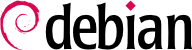Installation requires 256 MB of RAM (Random Access Memory) and at least 2 GB of hard drive space. All Falcot computers meet these criteria. Note, however, that these figures apply to the installation of a very limited system without a graphical desktop. A minimum of 2 GB of RAM and 10 GB of hard drive space are really recommended for a basic office desktop workstation.
4.1. Installations Metoder
A Debian system can be installed from several types of media, as long as the BIOS/UEFI (see
NOTERA UEFI, en modern ersättare för BIOS) of the machine allows it. You can for instance boot with a CD-ROM, a USB key, or even through a network.
4.1.1. Installera från en CD-skiva/DVD-skiva
Den mest använda installationsmetoden är från en CD-skiva (eller DVD-skiva vilket fungerar på samma sätt): datorn startar upp från skivan och installationsprogrammet tar sen över.
Various CD-ROM families have different purposes: netinst (network installation) contains the installer and the base Debian system; all other programs are then downloaded. Its “image”, that is the ISO-9660 filesystem that contains the exact contents of the disk, only takes up about 150 to 280 MB (depending on the architecture). On the other hand, the complete set offers all packages and allows for installation on a computer that has no Internet access; it requires around 19 DVD-ROMs (or 4 Blu-ray disks). There is no more official CD-ROMs set as they were really huge, rarely used and now most of the computers use DVD-ROMs as well as CD-ROMs. But the programs are divided among the disks according to their popularity and importance; the first disk will be sufficient for most installations, since it contains the most used software.
Det finns en sista typ av avbild, känd som mini.iso, vilket tillhandahålls som en bi-produkt till installationsprogrammet. Avbilden tillhandahåller enbart det absolut nödvändigaste för att konfigurera ett nätverk, allt annat laddas ner vid installation (inklussive delar av installationsprogramet, vilket gör att dessa avbilder vanligen slutar fungera som avsett när ny version av installationsprogramet släpps). Dessa avbilder kan hittas på normala Debian spegelservrar under katalogen dists/release/main/installer-arch/current/images/netbot/.
To acquire Debian CD-ROM images, you may, of course, download them and burn them to disk. You may also purchase them, and, thus, provide the project with a little financial support. Check the website to see the list of DVD-ROM image vendors and download sites.
4.1.2. Starta upp från en USB-sticka
Efterssom de flesta datorer har möjlighet att starta upp från en USB-enhet så finns oftast möjligheten att installera Debian med en USB-sticka (portabel lagringsenhet i mindre format, flashminne).
Installationsmanualen förklarar hur man skapar en USB-sticka innehållande installationsprogrammet för Debian. Tillvägagångssättet är väldigt enkelt efterssom ISO avbilden för både i386 och amd64 processorarkitekturerna är hybridavbilder som kan startas upp från en CD-skiva lika väl som från en USB-sticka.
You must first identify the device name of the USB key (ex: /dev/sdb); the simplest means to do this is to check the messages issued by the kernel using the dmesg command. Then you must copy the previously downloaded ISO image (for example, debian-11.0.0-amd64-netinst.iso) with the command cat debian-11.0.0-amd64-netinst.iso >/dev/sdb; sync. This command requires administrator rights, since it accesses the USB key directly and blindly erases its content.
A more detailed explanation is available in the installation manual. Among other things, it describes an alternative method of preparing a USB key that is more complex, but that allows you to customize the installer's default options (those set in the kernel command line).
4.1.3. Installation med hjälp av uppstart över nätverk
Många datorers BIOS system tillåter uppstart från ett nätverk genom att ladda ner en kärna och ett minimalt filsystemsavbild. Den här metoden (som har många namn, t.ex.
PXE- eller
TFTP-uppstart) kan rädda dagen ifall datorn saknar CD-spelare, eller om BIOS inte kan starta upp från andra media.
Den här installationsmetoden utförs i två steg. Första steget sker när datorn skall till att starta upp, då BIOS (eller nätverkskortet) utfärdar en BOOTP/DHCP begäran för att automatiskt erhålla en IP-adress. När en BOOTP eller DHCP server skickar tillbaka ett svar så inkluderar det ett filnamn så väl som nätverksinställningar. Efter att ha ställt in nätverkskonfigurationen så utfärdar klientdatorn en TFTP (Trivial Filöverföringsprotokoll) begäran om filen vars namn den tidigare erhöll. När filen erhållits så körs den som om den vore en uppstartsladdare. Den i sin tur startar upp Debians installationsprogram som om den kördes från en hårddisk, CD-skiva eller USB-sticka.
Alla detaljer kring den här metoden finns tillgänglig i installationsguiden (kapitel "Förbered filer för TFTP nätuppstart").
.
4.1.4. Andra Installationsmetoder
När vi behöver distribuera anpassade installationer för ett stort antal datorer så föredrar vi som regel en automatisk installationsmetod framför en manuell. Beroende på situation och hur komplicerad installationerna som skall utföras är så kan en FAI användas (Fullständigt Automatisk Installationsprogram som beskrivs i
Avsnitt 12.3.1, ”Helautomatisk installation (FAI)”), eller till och med en anpassad fördefinierad installations-DVD (se
Avsnitt 12.3.2, ”Preseeding Debian-Installer”).
It should also be noted that the installer can load and run an SSH server and thus provides the ability to install Debian remotely via an SSH session. The release notes also describe how to run the installer from an existing system using grub to replace it completely.