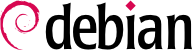簡短提醒:X.org 是允許圖形應用程式在銀幕上顯示窗口的軟體組件。 它包含一個可以有效利用顯示卡的驅動程序。 提供給圖形應用程式的功能通過標準的API接口導出, X11 (Bullseye 包含版本 X11R7.7).
Current versions of X.org are able to auto-detect the available hardware: this applies to the video card and the monitor, as well as keyboards and mice; in fact, it is so convenient that the package no longer even creates a /etc/X11/xorg.conf configuration file.
The keyboard configuration is currently set up in
/etc/default/keyboard. This file is used both to configure the text console and the graphical interface, and it is handled by the
keyboard-configuration package. Details on configuring the keyboard layout are available in
節 8.1.2, “組態鍵盤”.
The xserver-xorg-core package provides a generic X server, as used by the 7.x versions of X.org. This server is modular and uses a set of independent drivers to handle the many different kinds of video cards. Installing xserver-xorg ensures that both the server and at least one video driver are installed.
Note that if the detected video card is not handled by any of the available drivers, X.org tries using the vesa and fbdev drivers. VESA is a generic driver that should work everywhere, but with limited capabilities (fewer available resolutions, no hardware acceleration for games and visual effects for the desktop, and so on) while fbdev works on top of the kernel's framebuffer device. Nowadays the X server can run without any administrative privileges (this used to be required to be able to configure the screen) and its log file is then stored in the user's home directory in ~/.local/share/xorg/Xorg.0.log, whereas it is /var/log/Xorg.0.log for X servers started with root privileges and for versions older than Debian 9 Stretch. That log file is where one would look to know what driver is currently in use. For example, the following snippet matches what the intel driver outputs when it is loaded:
(==) Matched nouveau as autoconfigured driver 0
(==) Matched modesetting as autoconfigured driver 1
(==) Matched fbdev as autoconfigured driver 2
(==) Matched vesa as autoconfigured driver 3
(==) Assigned the driver to the xf86ConfigLayout
(II) LoadModule: "intel"
(II) Loading /usr/lib/xorg/modules/drivers/intel_drv.so
(II) Module intel: vendor="X.Org Foundation"