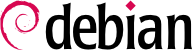A brief reminder: X.org is the software component that allows graphical applications to display windows on screen. It includes a driver that makes efficient use of the video card. The features offered to the graphical applications are exported through a standard interface, X11 (Bullseye contains version X11R7.7).
Current versions of X.org are able to auto-detect the available hardware: this applies to the video card and the monitor, as well as keyboards and mice; in fact, it is so convenient that the package no longer even creates a /etc/X11/xorg.conf configuration file.
キーボードは現在
/etc/default/keyboard で設定します。
/etc/default/keyboard ファイルはテキストコンソールとグラフィカルインターフェースの両方で使われ、
keyboard-configuration パッケージによって取り扱われます。キーボードレイアウトの設定に関する詳細は
第 8.1.2 節「キーボードの設定」をご覧ください。
xserver-xorg-core パッケージには X.org のバージョン 7.x が使う一般的な X サーバが含まれます。このサーバはモジュール式で多くの異なる種類のビデオカードを取り扱う独立したドライバを使います。xserver-xorg をインストールすると、ドライバと少なくとも 1 種類のビデオドライバが確実にインストールされます。
Note that if the detected video card is not handled by any of the available drivers, X.org tries using the vesa and fbdev drivers. VESA is a generic driver that should work everywhere, but with limited capabilities (fewer available resolutions, no hardware acceleration for games and visual effects for the desktop, and so on) while fbdev works on top of the kernel's framebuffer device. Nowadays the X server can run without any administrative privileges (this used to be required to be able to configure the screen) and its log file is then stored in the user's home directory in ~/.local/share/xorg/Xorg.0.log, whereas it is /var/log/Xorg.0.log for X servers started with root privileges and for versions older than Debian 9 Stretch. That log file is where one would look to know what driver is currently in use. For example, the following snippet matches what the intel driver outputs when it is loaded:
(==) Matched nouveau as autoconfigured driver 0
(==) Matched modesetting as autoconfigured driver 1
(==) Matched fbdev as autoconfigured driver 2
(==) Matched vesa as autoconfigured driver 3
(==) Assigned the driver to the xf86ConfigLayout
(II) LoadModule: "intel"
(II) Loading /usr/lib/xorg/modules/drivers/intel_drv.so
(II) Module intel: vendor="X.Org Foundation"